Dell Inspiron N5050 Handbuch zum Entfernen der Tastatur - Seite 4
Blättern Sie online oder laden Sie pdf Handbuch zum Entfernen der Tastatur für Laptop Dell Inspiron N5050 herunter. Dell Inspiron N5050 4 Seiten. Dell inspiron n5050 notebook
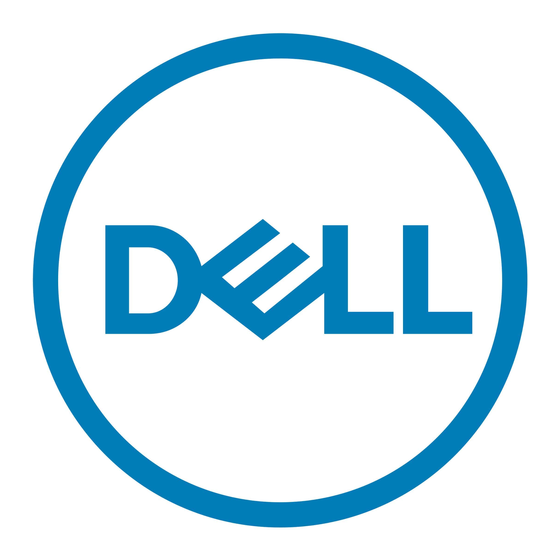
Set the keyboard on its face to access the keyboard cable lockdown connector.
This final step is unlocking the keyboard cable from the motherboard. To do this, simply pull upward on the lockdown
clip. It is a swivel clip that opens up approx. 90 degrees. Once opened the keyboard cable will slide out.
Your done! Reverse procedure to install your new keyboard.
Presented by Excel Computer, Inc and Laptopking.com
file:///C|/Websites/ServiceManualTemplete.htm[7/23/2012 3:49:47 PM]
