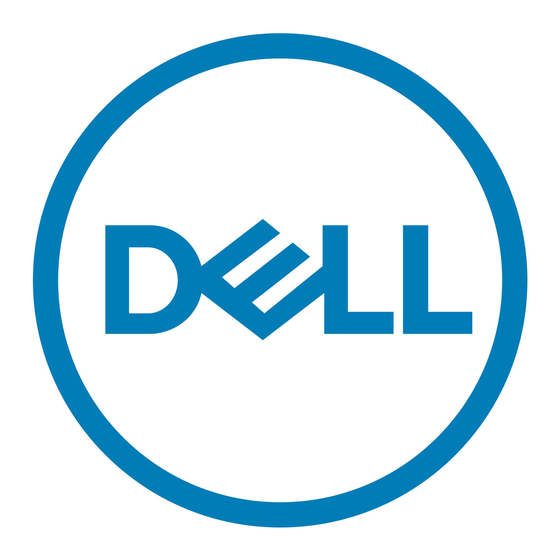Dell Latitude 3000 Series Installieren von Dienstprogrammen und Treibern - Seite 4
Blättern Sie online oder laden Sie pdf Installieren von Dienstprogrammen und Treibern für Laptop Dell Latitude 3000 Series herunter. Dell Latitude 3000 Series 4 Seiten. 2-in-1
Auch für Dell Latitude 3000 Series: Setup-Handbuch (2 seiten), Benutzerhandbuch (9 seiten), Spezifikationen (6 seiten), Technisches Handbuch (45 seiten), Spezifikationen (2 seiten), Service-Handbuch (43 seiten), Handbuch "Erste Schritte (28 seiten), Einbauanleitung (1 seiten), Schnellstart-Handbuch (2 seiten), Einrichtung und Spezifikationen (21 seiten), Handbuch (25 seiten)