Dell Precision 3930 Rack Installationshandbuch - Seite 11
Blättern Sie online oder laden Sie pdf Installationshandbuch für Laptop Dell Precision 3930 Rack herunter. Dell Precision 3930 Rack 13 Seiten.
Auch für Dell Precision 3930 Rack: Einrichtung und Spezifikationen (37 seiten)
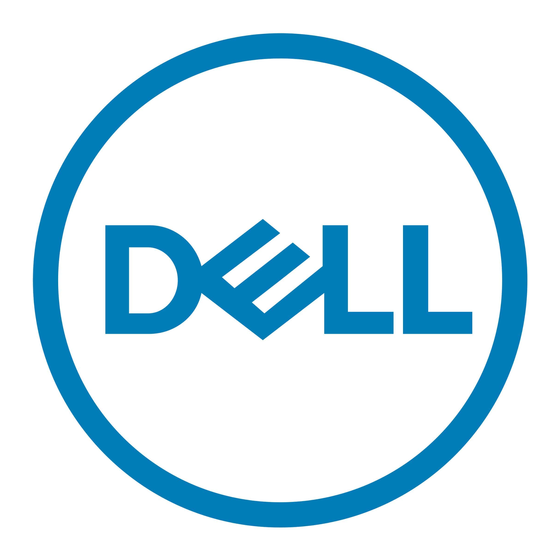
c
Slide the zoom card into the riser 1 slot 2 [1]. Close the riser 2 module release latch [2].
7
Holding the blue contact points align the module with the alignment pins on the chassis and insert the riser1 module into the slot.
8
Install the cover:
a
Align the top cover tabs with the slots on the system chassis [1] and slide it into the slot.
NOTE:
Ensure that all internal cables are routed correctly and connected before securing the top cover.
b The release latch automatically locks the top cover to the system.
Installing the Dell ultraspeed drive duo card
11
