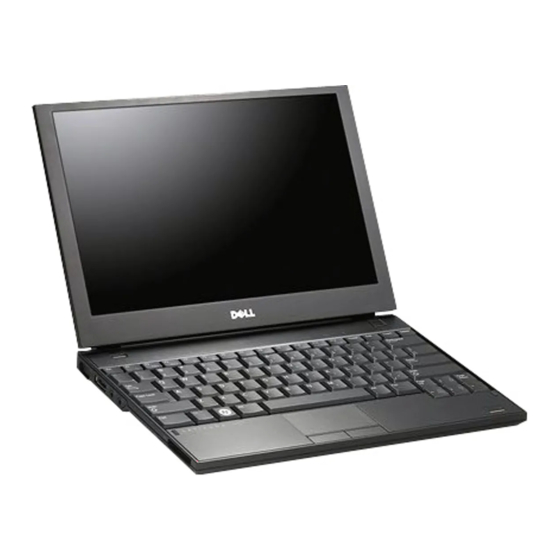Dell Latitude Ultrabook, E-Family & Mobile Precision Reimage "How-To" Guide
2.6.22.4
Control Point Connection Manager,
Family & Mobile Precision only)
o Dell Control Point Connections Manager module is a Dell developed modular
application providing a complete communications management environment:
-
The Control Point Connection Manager Application is available on Dell's driver &
downloads support web site (dell.com/support) under the "Control Point" section
-
Refer to Table B3 under Appendix-B for DCP Security Manager features
2.6.23 Dell Digital Delivery Application
generation E-Family & Mobile Precision, except Latitude 3330/3340/3540)
o Dell Digital Delivery allows you to purchase select software titles at the same time you
purchase your computer. Then, when you receive your computer, you can automatically
download and install the software
o The application is available on Dell's driver & downloads support web site
(dell.com/support) under "Application" section
Note
:: There are additional driver deployment and management tools could be installed
depends on IT environments and needs. E.g., Dell Update Application, Dell Command |
Deploy WinPE 10.0 Driver Pack, Dell Command | Integration Suite for System Center 2012,
Dell Command | Intel® vPro™ Out of Band, Dell Command | Configure, Dell Command |
Update, Dell Command | Deploy Driver Pack.
These optional applications are available on Dell's driver & downloads support web site
(dell.com/support) under "Application" or "Systems Management" section
2.6.24 Dell Feature Enhancement Pack – DFEP,
generation E-Family & Mobile Precision, except Latitude 3330/3440/3550)
o Dell Feature Enhancement Pack – DFEP is a Dell developed application providing a
complete set of power management configuring and alerting capabilities
•
Support for hot keys and system events
•
Dell customized power plans and extensions
•
Battery Health Information
•
Touch Panel
•
Keyboard hotkey information, including backlighting
Allows the user to create multiple mobile profile settings
o
Ability to create, export, and import user defined usage profiles
o
System custom configuration
o
Execute comprehensive diagnostics and troubleshooting
o
Provides the capability to enable or disable any of the radios on the notebook
o
such as Wi-Fi, Bluetooth GPS, UWB, and mobile broadband
(applies to Latitude Precision 4
(applies to 1
st
generation Latitude E-
, 5
, 6
th
th
(applies to Latitude Precision 3
and 7
th
th
rd
& 4
th