Dell Precision M6800 Informationen zu Einrichtung und Funktionen - Seite 7
Blättern Sie online oder laden Sie pdf Informationen zu Einrichtung und Funktionen für Laptop Dell Precision M6800 herunter. Dell Precision M6800 10 Seiten. Latitude ultrabook series; e-family series; mobile precision series
Auch für Dell Precision M6800: Setup & Funktionen Handbuch (8 seiten), Gebrauchsanweisung (46 seiten)
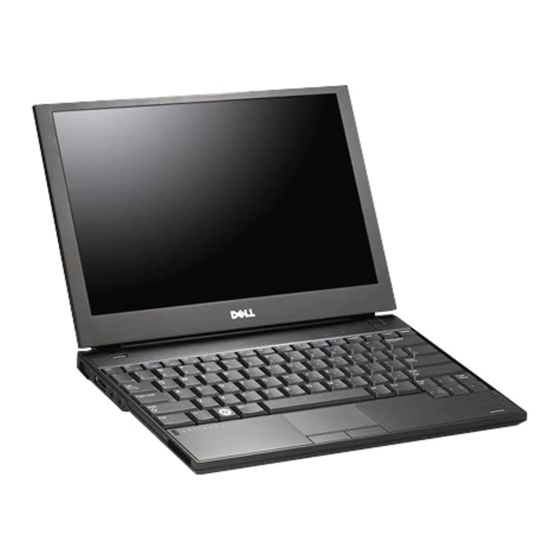
Figure 7. AC Adapter
2.
Connect the network cable (optional).
Figure 8. Network Connector
3.
Connect USB devices, such as a mouse or keyboard (optional).
Figure 9. USB Connector
4.
Open the computer display and press the power button to turn on the computer.
Figure 10. Power Button
NOTE: It is recommended that you turn on and shut down your computer at least
once before you install any cards or connect the computer to a docking device or
other external device, such as a printer.
7
