Dell Vostro 15-3558 Benutzerhandbuch - Seite 28
Blättern Sie online oder laden Sie pdf Benutzerhandbuch für Laptop Dell Vostro 15-3558 herunter. Dell Vostro 15-3558 50 Seiten.
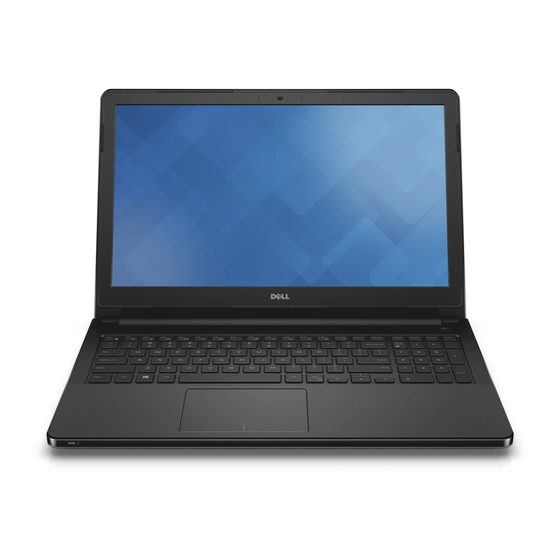
h.
battery
3.
Follow the procedures in
Removing the Camera
1.
Follow the procedures in
2.
Remove:
a.
battery
b.
optical-disk drive
c.
access panel
d.
hard drive
e.
memory module
f.
keyboard
g.
base cover
h.
system board
i.
display assembly
3.
Perform the following steps as shown in the illustration:
a. Remove the tape that secures the camera cable [1].
b. Disconnect the camera cable from the camera [2].
c. Remove the camera from the display assembly [3].
Installing the Camera
1.
Install the camera onto the display assembly.
2.
Install:
a.
display assembly
b.
base cover
c.
keyboard
d.
memory module
e.
WLAN card
f.
hard drive
g.
access panel
h.
optical-disk drive
28
After Working Inside Your computer
Before Working Inside Your
.
Computer.
