Dell Vostro 15-3558 Benutzerhandbuch - Seite 8
Blättern Sie online oder laden Sie pdf Benutzerhandbuch für Laptop Dell Vostro 15-3558 herunter. Dell Vostro 15-3558 50 Seiten.
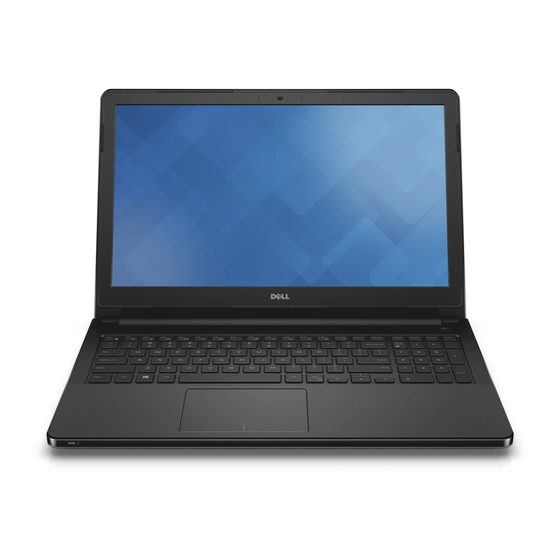
Removing and Installing Components
This section provides detailed information on how to remove or install the components from your
computer.
Removing the Battery
1.
Follow the procedures in
2.
Slide the release latch outwards to unlock the battery.
3.
Remove the battery from the computer.
8
Before Working Inside Your
Computer.
2
