Dell Vostro 3405 Handbuch für Einrichtung und Spezifikationen - Seite 27
Blättern Sie online oder laden Sie pdf Handbuch für Einrichtung und Spezifikationen für Laptop Dell Vostro 3405 herunter. Dell Vostro 3405 31 Seiten.
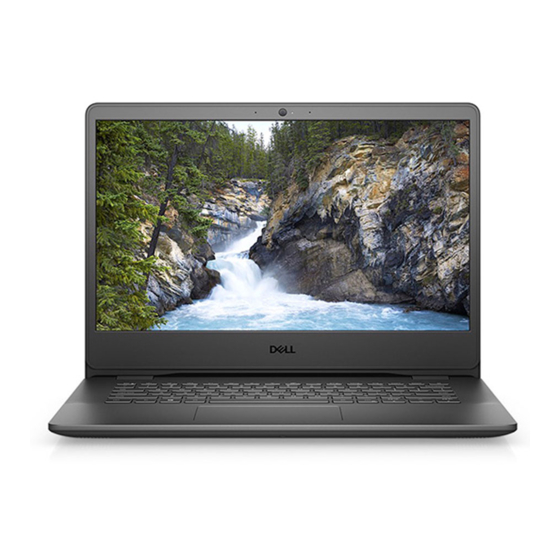
Table 26. System setup options—Advanced menu (continued)
Advanced
Microphone
Camera
Battery Charge Configuration
Advanced Battery Charge Configuration
Maintenance
Data Wipe on next boot
BIOS Recovery from Hard Drive
BIOS Auto-Recovery
SupportAssist System Resolution
Auto OS Recovery Threshold
SupportAssist OS Recovery
Table 27. System setup options—Security menu
Security
Admin Password Status
System Password Status
Service Tag
Asset Tag
Admin Password
System Password
HDD Password
Default: Enabled
Enables or disables the microphone.
Default: Enabled
Enables or disables the camera.
Default: Disabled
Set the battery charge settings with a preselected custom
charge start and stop.
Default: Adaptive
Enable Advanced Battery Charge Configuration from the
beginning of the day to a specified work period.
Default: Disabled
Enables or disables data wipe on the next boot.
Default: Disabled
Enables the user to recover from certain corrupted BIOS
conditions from a recovery file on the user primary hard drive
or an external USB key.
Enables BIOS to automatically recover BIOS without user
actions.
Default: Disabled
Controls the automatic boot flow for SupportAssist System
Resolution Console and for the Dell OS Recovery tool.
Default: 2
Enables or disables the boot flow for the SupportAssist OS
Recovery tool in the even of certain system errors.
Default: Disabled
Displays if the administrator password is clear or set.
Displays if the system password is clear or set.
Default: Not Set
Set your system's Service Tag.
Set your system's Asset Tag.
Allows you to set the administrator password. The
administrator password controls access to the system
setup utility.
Allows you to set the system password. The system
password controls access to the computer at boot.
Allows you to set the HDD password. The HDD password
controls access to the computers HDD.
System setup
27
