Dell Vostro 5480 Benutzerhandbuch - Seite 18
Blättern Sie online oder laden Sie pdf Benutzerhandbuch für Laptop Dell Vostro 5480 herunter. Dell Vostro 5480 40 Seiten.
Auch für Dell Vostro 5480: Benutzerhandbuch (45 seiten), Schnellstart-Handbuch (10 seiten), Einrichtung und Spezifikationen (31 seiten), Handbuch für den Anschluss eines externen Displays (8 seiten)
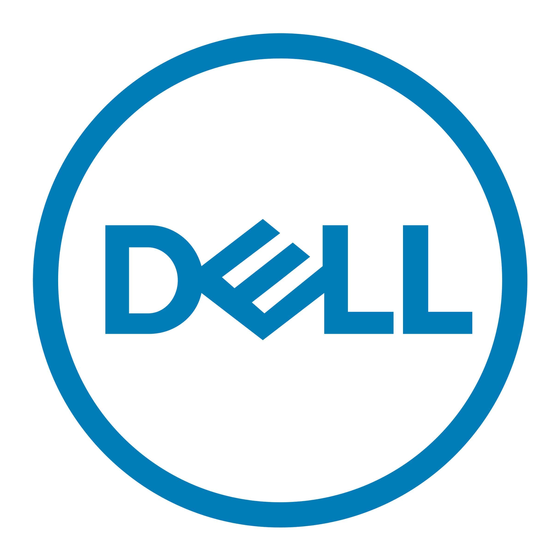
7. Lift and remove the right system fan from the computer.
Installing the System Fan
Steps
1. Place the right system fan into its original position in the system board and affix the system board flex cable.
2. Tighten the screws that secure the right system fan to the system board.
3. Connect the right system fan cable to its connector on the system board.
4. Place the left system fan into its original position in the system board.
18
Disassembly and reassembly
