Dell WORKSTATION M4600 Setup & Funktionen Handbuch - Seite 6
Blättern Sie online oder laden Sie pdf Setup & Funktionen Handbuch für Laptop Dell WORKSTATION M4600 herunter. Dell WORKSTATION M4600 11 Seiten. Latitude ultrabook series; e-family series; mobile precision series
Auch für Dell WORKSTATION M4600: Gebrauchsanweisung (46 seiten), Handbuch (46 seiten), Technische Daten (2 seiten), Gebrauchsanweisung (46 seiten)
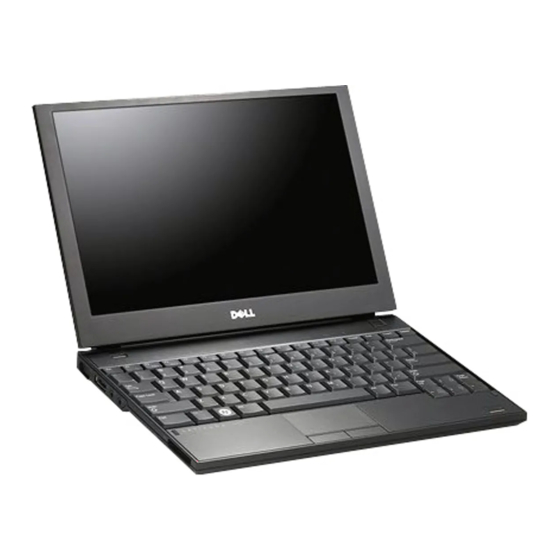
Figure 8. 1394 Connector on M4600
Figure 9. 1394 Connector on M6600
5. Open the computer display and press the power button to turn on the
computer.
Figure 10. Power Button
NOTE: It is recommended that you turn on and shut down your computer at least
once before you install any cards or connect the computer to a docking device or
other external device, such as a printer.
Specifications
NOTE: Offerings may vary by region. The following specifications are only those
required by law to ship with your computer. For more information regarding the
configuration of your computer, click Start → Help and Support and select the
option to view information about your computer.
System Information
Chipset
Processor
6
Mobile Intel QM67 Express Chipset
• Intel Core i5 and i7 Dual Core
• Intel Core i7 Quad Extreme
• Intel Core i7 Quad Core
