Dell D13M Benutzerhandbuch - Seite 11
Blättern Sie online oder laden Sie pdf Benutzerhandbuch für Desktop Dell D13M herunter. Dell D13M 50 Seiten.
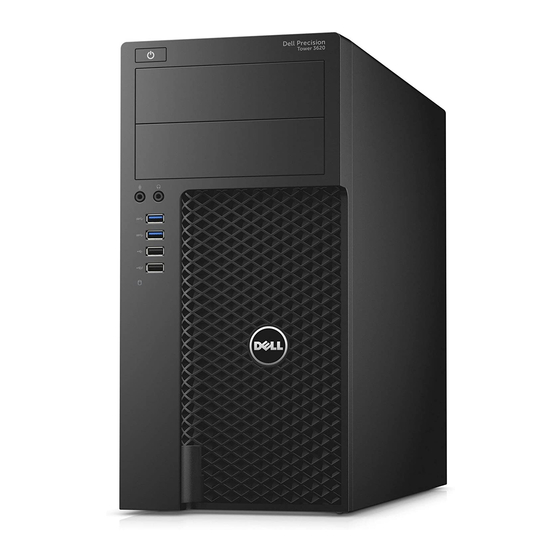
4.
To remove the optical drive:
a. Slide and hold the optical drive latch to unlock the optical drive [1].
b. Slide the optical drive from the computer [2].
5.
Repeat steps 3 and 4 to remove the second optical drive (if available).
Installing the optical drive
1.
Slide the optical drive into the drive bay from the front of the computer until it is secured.
2.
Connect the data cable and power cable to the optical drive.
3.
Install:
a.
front bezel
b.
cover
4.
Follow the procedure in
After Working Inside Your
Computer.
11
