Dell Inspiron 535 Service-Handbuch - Seite 16
Blättern Sie online oder laden Sie pdf Service-Handbuch für Desktop Dell Inspiron 535 herunter. Dell Inspiron 535 46 Seiten. Service manual
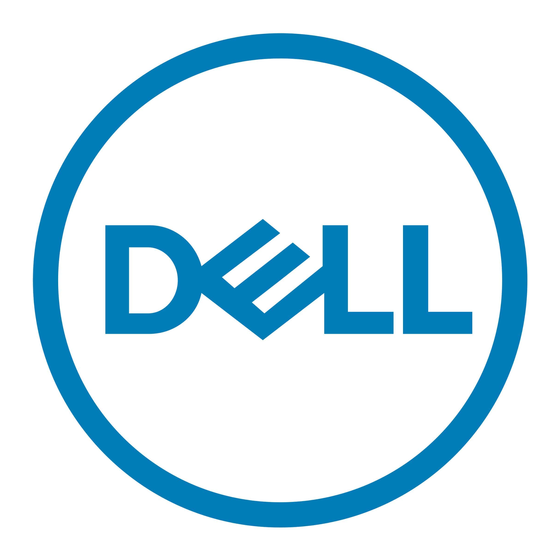
Back to Contents Page
Drives
Dell™ Inspiron™ 535/537/545/546 Service Manual
Removing a Hard Drive
Replacing a Hard Drive
Removing a Media Card Reader
Replacing a Media Card Reader
Removing an Optical Drive
Replacing an Optical Drive
WARNING:
Before working inside your computer, read the safety information that shipped with your computer. For additional safety best
practices information, see the Regulatory Compliance Homepage at www.dell.com/regulatory_compliance.
WARNING:
To guard against electrical shock, always unplug your computer from the electrical outlet before removing the cover.
WARNING:
Do not operate your equipment with any cover(s) (including computer covers, bezels, filler brackets, front-panel inserts, etc.)
removed.
Removing a Hard Drive
CAUTION:
If you are replacing a hard drive that contains data that you want to keep, back up your files before you begin this procedure.
1. Follow the procedures in
Before You
2. Remove the computer cover (see
3. Disconnect the power cable and the data cable from the hard drive.
NOTE:
If you are not replacing the hard drive at this time, disconnect the other end of the data cable from the system board and set it aside. You
can use the data cable to install a hard drive at a later time.
NOTE:
The location and number of SATA connectors may vary based on your computer model. For more information, see
Components.
1 screws (4) 2 power cable
3 data cable 4 SATA connector (on the system board)
CAUTION:
Ensure that you do not scratch the screw holes with the screwdriver as the hard disk circuit board assembly is exposed here.
4. Remove the four screws securing the hard drive.
5. Slide the drive out towards the back of the computer.
6. If removing the hard drive changes the drive configuration, ensure that you reflect these changes in system setup (see
7. Replace the computer cover (see
8. Connect the computer and other devices to an electrical outlet.
Begin.
Removing the Computer
Cover).
Replacing the Computer
Cover).
System Board
System
Setup).
