Dell OptiPlex 160 Technisches Handbuch - Seite 9
Blättern Sie online oder laden Sie pdf Technisches Handbuch für Desktop Dell OptiPlex 160 herunter. Dell OptiPlex 160 22 Seiten. Setup and features information tech sheet
Auch für Dell OptiPlex 160: Handbuch (20 seiten), Handbuch (20 seiten), Handbuch (20 seiten), Informationen zu Einrichtung und Funktionen (8 seiten)
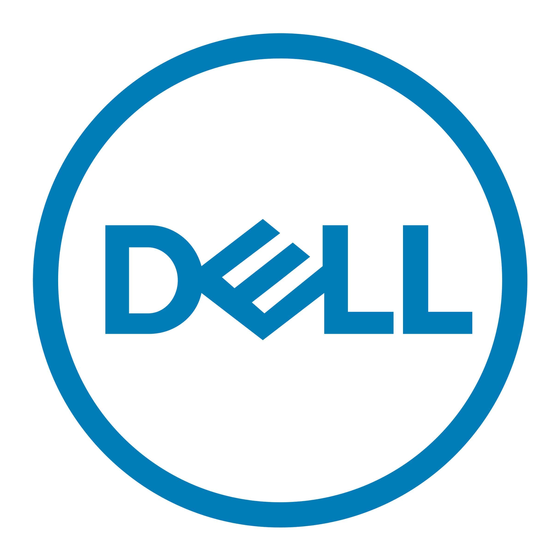
DELL™ OPTIPLEX™ 160 TECHNICAL GUIDEBOOK
E X T E R N A L P O R T S / C O N N E C T O R S
N O T E : S e e c h a s s i s d i a g r a m s s e c t i o n f o r p o r t / c o n n e c t o r l o c a t i o n s
USB 2.0
Serial (native)
PS/2
Network Connector (RJ-45)
Video:
VGA
DVI-D
Audio:
Microphone line-in
Headphone/Speaker line-in
AC Power
C O M M U N I C A T I O N S - N E T W O R K A D A P T E R ( N I C )
Broadcom (BCM5764M) Gigabit LAN 10/100/1000 (WOL, PXE)
C O M M U N I C A T I O N S - W I R E L E S S
N O T E : D e l l W i r e l e s s 1 3 9 7 i s a v a i l a b l e o n s e l e c t m o d e l s w i t h s u p p o r t i n g o p e r a t i n g s y s t e m s .
Dell Wireless 1397 Half Mini PCIe (802.11bg) Card
A U D I O A N D S P E A K E R S
ADI 1984A High Definition Audio Codec
Dell AX210 (USB powered) Speakers
Dell A510/AX510PA Flat Panel Sound Bar
K E Y B O A R D A N D M O U S E
Dell USB QuietKey Keyboard
Dell USB QuietKey Keyboard with Palmrest
Dell Multimedia Pro Keyboard
Dell Smart Card USB Keyboard
Dell Optical USB Mouse with scroll
Dell Laser Mouse
Dell Logo Mouse Pad
6 (2 front, 4 rear)
One rear
Two rear
One rear
One rear
One rear
One minijack front
One minijack front
One rear
Integrated on system board
Optional (factory installed only)
Integrated on system board
Optional
Optional
Optional
Optional
Optional
Optional
Optional
Optional
Optional
9
