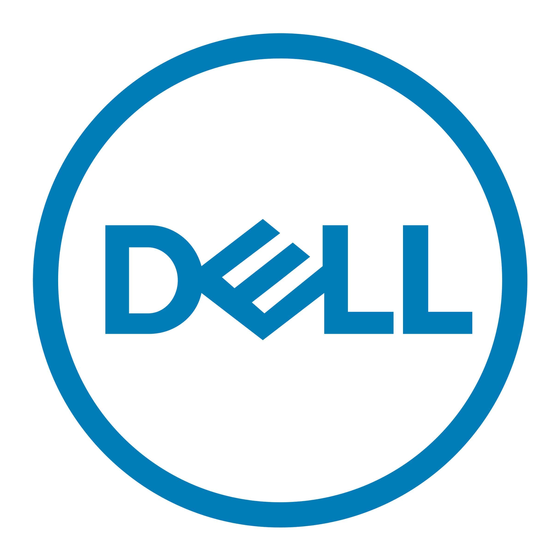Dell PowerEdge 2410 Handbuch - Seite 8
Blättern Sie online oder laden Sie pdf Handbuch für Server Dell PowerEdge 2410 herunter. Dell PowerEdge 2410 9 Seiten. Cabling poweredge t610
Auch für Dell PowerEdge 2410: Handbuch (20 seiten), Handbuch (20 seiten), Handbuch (17 seiten), Handbuch (12 seiten), Handbuch (10 seiten), Handbuch (10 seiten), Handbuch (9 seiten), Handbuch (10 seiten), Handbuch (12 seiten), Handbuch (11 seiten), Handbuch (8 seiten)