Dell PowerEdge 6600 Installationshandbuch - Seite 16
Blättern Sie online oder laden Sie pdf Installationshandbuch für Server Dell PowerEdge 6600 herunter. Dell PowerEdge 6600 22 Seiten. Rack
installation guide (.pdf)
Auch für Dell PowerEdge 6600: Benutzerhandbuch (28 seiten), Hinweis (14 seiten), Spezifikationen (2 seiten)
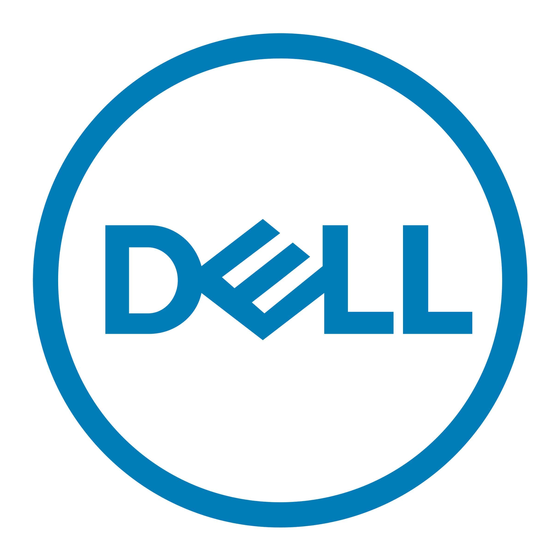
Installing the Trim Panel
To install the tower right-side trim panel on the chassis, perform the following steps:
NOTE: You may find it convenient to leave the chassis in the rack position (as shown
in Figure 1-7) while installing the right-side trim panel.
Hold the tower right-side trim panel in position with the sides facing up as shown in
1
Figure 1-7.
Using two or four persons, lift the system chassis using the four handles on the sides.
2
Check to see that the slots in the inner surfaces of the trim panel are aligned directly
3
below the shoulder screws on the side of the system chassis (see Figure 1-7).
Lower the system chassis into the right-side trim panel, with the shoulder screws
4
entering the slots on the inner surfaces of the trim panel.
After the chassis is lowered into place, move the trim panel forward until it is flush
5
with the front panel.
Secure the right-side of the trim panel with three 6-32 x 0.25-inch hex-head Phillips
6
screws from the inside of the system chassis (see Figure 1-7).
1-12
Rac k - t o-To we r Co n v ers io n G ui d e
NOTE: You will need two to four persons to lift the system into position just above
the right-side trim panel. One additional person may be needed to separate the
trim panel from chassis obstructions.
