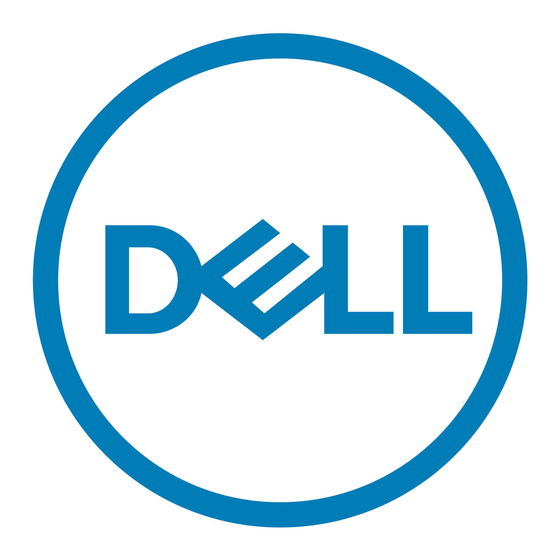Dell PowerEdge M420 Benutzerhandbuch - Seite 14
Blättern Sie online oder laden Sie pdf Benutzerhandbuch für Server Dell PowerEdge M420 herunter. Dell PowerEdge M420 23 Seiten. Dell poweredge blade servers getting started guide
Auch für Dell PowerEdge M420: Information Update (38 seiten), Anmerkungen zur Veröffentlichung (27 seiten), Handbuch (25 seiten), Wichtige Informationen Handbuch (35 seiten), Handbuch aktualisieren (32 seiten), Handbuch aktualisieren (28 seiten), Benutzerhandbuch (26 seiten), Benutzerhandbuch (22 seiten), Handbuch "Erste Schritte (12 seiten), Handbuch (38 seiten), Technisches Handbuch (46 seiten), Technisches Handbuch (48 seiten), Portfolio-Handbuch (27 seiten), Handbuch "Erste Schritte (14 seiten), Handbuch "Erste Schritte (12 seiten)