Dell PowerVault 110T DLT1 Benutzerhandbuch - Seite 22
Blättern Sie online oder laden Sie pdf Benutzerhandbuch für Lagerung Dell PowerVault 110T DLT1 herunter. Dell PowerVault 110T DLT1 39 Seiten. Dell powervault 110t dlt vs160 tape drive - user's guide
Auch für Dell PowerVault 110T DLT1: Benutzerhandbuch (23 seiten), Handbuch (15 seiten), Handbuch (47 seiten)
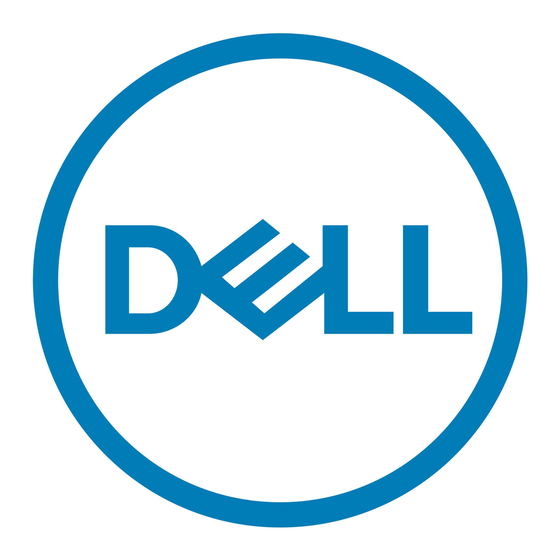
Using the Tape Drive: Dell PowerVault 110T DLT VS160 Tape Drive User's Guide
DLTtape VS1 cartridge into the cartridge slot, oriented as shown in Figure 2, and push the cartridge gently into the drive until it
stops.
Figure 2. Loading a tape cartridge
The Ready LED blinks while the drive loads the cartridge. When the cartridge is ready to use, the Ready LED is steadily
illuminated. If the cartridge is a DLTtape™IV written using the DLT1/VS80 format, the Media LED is also steadily illuminated.
Unloading a Tape Cartridge
NOTICE: Do not remove a tape cartridge while the Ready LED is blinking.
NOTICE: Remove the cartridge from the PowerVault 110T DLT VS160 Tape drive before turning off the external
drive or the host server for an internal drive. Leaving a cartridge in the drive when power is off can result in
cartridge and drive damage. When you remove the cartridge from the drive, return the cartridge to its storage
case to prolong cartridge life.
To eject a cartridge from the PowerVault 110T DLT VS160 Tape drive, follow these steps:
1. Press the Unload button or use your backup software to eject the cartridge. The Ready LED blinks while the drive rewinds
the tape.
2. When the drive has rewound the tape, it ejects the cartridge.
Figure 3. Unloading a tape cartridge
3. Remove the cartridge from the drive.
4. Return the cartridge to its storage case to prolong cartridge life.
Setting the Write-Protect Switch on Tape Cartridges
All Tape cartridges have a write-protect switch to prevent accidental erasure of data. Before loading a tape cartridge into the
PowerVault 110T DLT VS160 Tape drive, make sure the write-protect switch on the front of the cartridge is positioned as desired.
Figure 4. DLTtape VS1 cartridge write-protect switch
file:///C|/Users/rishi_sood/Desktop/Temp/MissingDocsPosted/110t_dlt/UG/usage.htm[3/8/2013 11:46:13 AM]
