Dell PowerVault 221S Firmware aktualisieren - Seite 13
Blättern Sie online oder laden Sie pdf Firmware aktualisieren für Lagerung Dell PowerVault 221S herunter. Dell PowerVault 221S 14 Seiten. Dell powervault 220s and 221s systems scsi drive enclosure
Auch für Dell PowerVault 221S: Handbuch (44 seiten), Hinweis (28 seiten), Service-Handbuch (33 seiten)
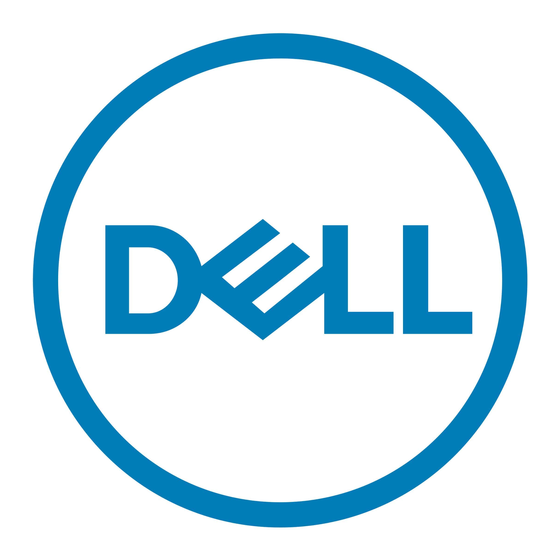
FILE LOCATION: S:\systems\Zappa\Ts\EMM Firmware_N8865\N8865eb0.fm
Updating the Storage System in Split-Bus Mode
For storage systems in split-bus mode, updating the firmware to one EMM does not automatically
update the other EMM. Each EMM must be updated from the host system that is attached to it.
Array Manager displays the correct firmware version for the EMM to which it is connected, but
may continue to report the old firmware version on the other EMM. This situation is corrected by
restarting the PowerVault storage system.
Using Earlier Versions of Array Manager
If your system is configured with Array Manager version 3.1.1 or earlier and the split-bus module is
in the cluster mode, the EMM firmware can only be upgraded on the primary EMM. To update
both EMMs, download the firmware from each cluster node to the individual EMMs on the storage
system.
If you are upgrading the firmware using Array Manager version 3.1.1 or earlier and the storage
system is configured with one EMM in joined-bus mode and one SCSI terminator card, an error
message appears on your screen. This condition is normal. If the storage system cooling fans return
to their normal operating speed after you update the firmware, the firmware update was successful.
To verify the firmware update, stop and then restart the Disk Management Service. When
completed, ensure that the firmware version in the enclosure properties has changed to the
updated version.
Updating the Storage System Without Array Manager
If Array Manager is not installed on your host system, you can temporarily attach the storage
system to another system that is running Array Manager and flash the EMM firmware from this
system. Alternately, you can contact Dell Support to replace your EMM modules.
D E L L C O N F I D E N T I A L – P R E L I M I N A R Y 1 0 / 2 6 / 0 4 – F O R P R O O F O N LY
13
Updating the Enclosure Management Module Firmware
