Dell PowerVault 221S Service-Handbuch - Seite 11
Blättern Sie online oder laden Sie pdf Service-Handbuch für Lagerung Dell PowerVault 221S herunter. Dell PowerVault 221S 33 Seiten. Dell powervault 220s and 221s systems scsi drive enclosure
Auch für Dell PowerVault 221S: Handbuch (44 seiten), Hinweis (28 seiten), Firmware aktualisieren (14 seiten)
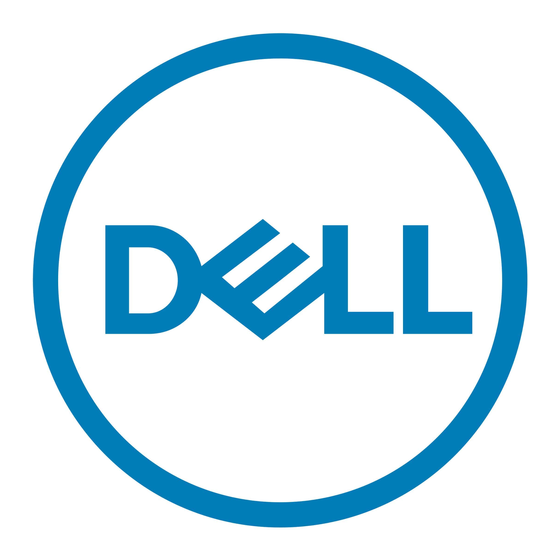
System Overview : Dell PowerVault 220S and 221S Systems Service Manual
Drives
SCSI hard drives
Bus
Configuration
Back-Panel Connectors
SCSI connector
Backplane Board Connectors
SCSI connector
Hard drives
Power supply/cooling module
Enclosure management modules (EMM)
Split-bus module
Enclosure Modules
EMM
Split-bus module
SCSI terminator card
LED Indicators
Front panel
Hard-drive carrier
EMM
Split-bus module
file:///C|/Users/rishi_sood/Desktop/220s/en/sm/intro.htm[3/7/2013 12:09:13 PM]
support for up to fourteen 1-inch-by-3.5-inch LVD Ultra 160 and Ultra 320 SCSI hot-plug hard drives, at speeds of 10K
or 15K rpm and capacities of 18 GB, 36 GB, 73 GB, 146 GB, or 300 GB
support for any of the following:
one 14-device SCSI bus (joined-bus mode)
one clustered 13-device SCSI bus (cluster mode)
two independent 7-device SCSI buses (split-bus mode)
68-pin shielded P-type SCSI for connection to host
68-pin shielded P-type SCSI for connection to host
fourteen 80-pin SCA-2 connectors
2 high-current connectors
210-pin connector
180-pin connector
2 warm-pluggable modules with 68-pin shielded P-type SCSI connectors
1 warm-pluggable module with an external slide switch to change between split-bus, joined-bus, and cluster modes
1 warm-pluggable module to the terminate SCSI bus in nonredundant EMM configurations
5 LED status indicators for power, fault, split bus, cluster mode, and over-temperature
1 single-color activity LED and 1 two-color LED status indicator per drive
3 LED status indicators for power, fault, and active status
1 LED indicator for power
