Dell PowerVault LTO-3-060 Benutzerhandbuch - Seite 26
Blättern Sie online oder laden Sie pdf Benutzerhandbuch für Lagerung Dell PowerVault LTO-3-060 herunter. Dell PowerVault LTO-3-060 37 Seiten. Powervault tape systems
Auch für Dell PowerVault LTO-3-060: Einrichtung (2 seiten), Handbuch (28 seiten)
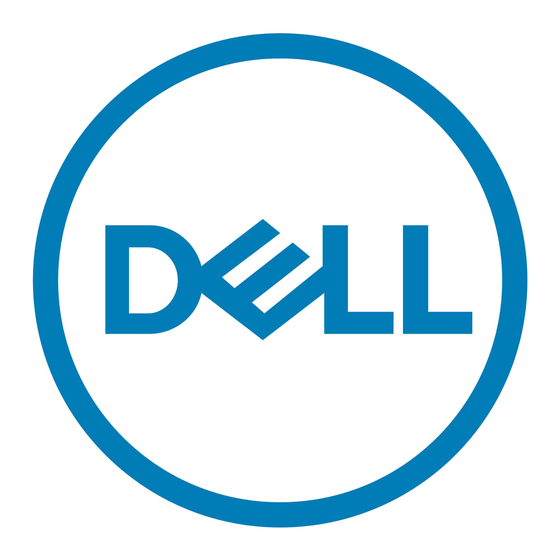
4. Double-click the Unload button to activate the service function.
5. The service function is complete when all drive status LEDs go off except for Ready, which will turn on solid. This indicates that the drive has exited service
mode.
6. To verify that the flash memory was erased, complete the following steps.
a. Ensure there is no cartridge in the drive.
Note:
If a cartridge is loaded in the drive, the Unload button is interpreted as an unload request and the drive will ignore the second and third depressions.
The drive cannot be put into Service mode while a cartridge is loaded.
b. Press and hold the Unload button until the Ready LED begins flashing rapidly indicating Service Function 1 has been accessed. The status LEDs will be in
the following states.
LED icon
Key:
= OFF
= Flashing slowly
= Flashing rapidly
c. Verify that the Fault LED is OFF.
If the Fault LED is OFF, then the flash memory has been erased.
n
If the Fault LED is solid ON, repeat the Service Function 4 procedure to erase the flash memory.
n
d. Press the Unload button once per second until you exit from Service mode and the Ready light comes ON solid.
Executing Service Function 6: Reserved for trained service personnel
Executing Service Function 7: Reserved for trained service personnel
Executing Service Function 8: Reserved for trained service personnel
General Guidelines
If you encounter problems when running the Dell PowerVault LTO3-060 Tape Drive, refer to Table 2 for common problems. If the problem is not identified, refer to
"Methods of Receiving Errors and
Messages." The condition of the status light can also give information about the nature of the problem. Refer to
conditions using Status LEDs (Error Conditions)
Table 2. General Troubleshooting
If the problem is this....
The Fault LED is flashing slowly.
The Fault LED is solid ON.
The Activity LED, Clean LED, and Fault LEDs are all
flashing slowly.
The Clean and Fault LEDs are flashing slowly.
The LEDs never turn ON.
Service Function 1; with no dump Service Function 1; dump in RAM
for more information.
Do this....
This indicates one of the following failures has occurred:
Unrecoverable drive failure (see
l
Firmware upgrade failure - Retry the firmware upgrade. If it still fails, see
l
This indicates that the drive has reached its maximum operating temperature. Power OFF the drive until the
temperature of the drive has returned to the normal operating temperature range (see Specifications).
This indicates that incorrect media has been inserted into the drive. If the drive does not eject the cartridge
press the Unload button to eject the cartridge from the drive and replace with the correct media (see
Unloading and Write-Protecting
This indicates a media failure. Press the Unload button to eject the cartridge from the drive. Remove the
cartridge from the drive and inspect it for damage and debris. Verify that the Write-Protect Switch on the
cartridge is in the unlocked position (see
The drive has no power. Check the power at the power source. Connect power to the drive (see
Removing a Tape
Drive)
Cartridges).
Write-protect
switch).
Interpreting error
Removing a Tape
Drive).
Loading,
Step 9 —
