Dell PowerVault LTO4-120 Benutzerhandbuch - Seite 25
Blättern Sie online oder laden Sie pdf Benutzerhandbuch für Lagerung Dell PowerVault LTO4-120 herunter. Dell PowerVault LTO4-120 44 Seiten. Powervault tape systems
Auch für Dell PowerVault LTO4-120: Handbuch "Erste Schritte (33 seiten), Handbuch (28 seiten), Benutzerhandbuch (26 seiten)
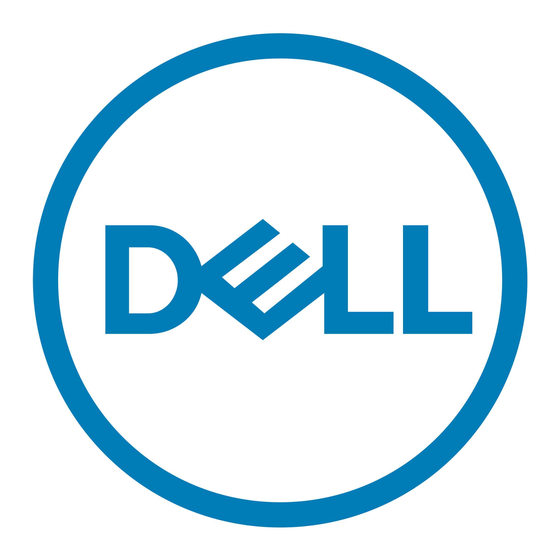
1. Power cable
2. SAS cable
Step 7 — Securing the Drive
The tape drive can now be secured to the system as shown in Figure 10. There are several ways to secure the drive. If the drive is on rails or in a sled, then
push it in place. Some systems require the drive to be inserted into a media bay and attached directly to the system with screws.
Figure 10. Secure the Drive
Step 8 — Connecting Host System Power and Testing Power to the Tape Drive
Connect the power cord to the system and to the electrical outlet. To ensure that the drive is receiving power, watch for the following indicators while turning
on the power to the system:
1. The single-character display presents a series of random characters.
2. The single-character display becomes blank (not lit).
3. The status light briefly becomes solid amber, then becomes solid green.
Installing External Drives
Installing the Drive — Prerequisites
The SAS tape drive has a burst transfer rate of 300 MB per second. We recommend that a dedicated host bus adapter is used for the tape drive.
Your system must have a properly installed and configured SAS host adapter or a SAS controller on the motherboard (if available) with driver software that
supports the tape drive. Do not connect to a RAID controller channel; RAID controller channels are for disk drives only.
Installing the Drive — Step-By-Step Instructions
Step 1 — Positioning the Tape Drive
Position the tape drive convenient to the system. The only restrictions are the length of the power cord and the length of the SAS cable. The following
locations are recommended:
Away from high-traffic areas, especially if the floor is carpeted.
l
Out of copy rooms to avoid toner and paper dust. Do not store paper supplies next to any unit.
l
Away from moving air, such as doorways, open windows, fans, and air conditioners.
l
Off the floor.
l
In a horizontal position.
l
Where the tape cartridge can easily be inserted.
l
NOTICE: The tape drive should not be stacked. Do not place anything on top of the unit.
Step 2 — Connecting Power
An external Dell PowerVault LTO4-120 Tape Drive will operate using any voltage in the range 100–240 volts (50–60 Hz). No adjustment is needed. To connect
your drive to the power supply, proceed as follows:
1. Plug the power cable securely into the socket on the rear panel of the drive. (See number 1 in
2. Plug the other end of the power cable into a grounded power outlet.
3. Power on the tape drive by pressing the power on/off button (see number 1 in
except the drive head.
Figure
5.)
Figure
12.) The tape drive runs the POST, which checks all hardware
