Dell Z9000 Handbuch - Seite 28
Blättern Sie online oder laden Sie pdf Handbuch für Schalter Dell Z9000 herunter. Dell Z9000 48 Seiten. Z9000 system
Auch für Dell Z9000: Schnellstart-Handbuch (27 seiten)
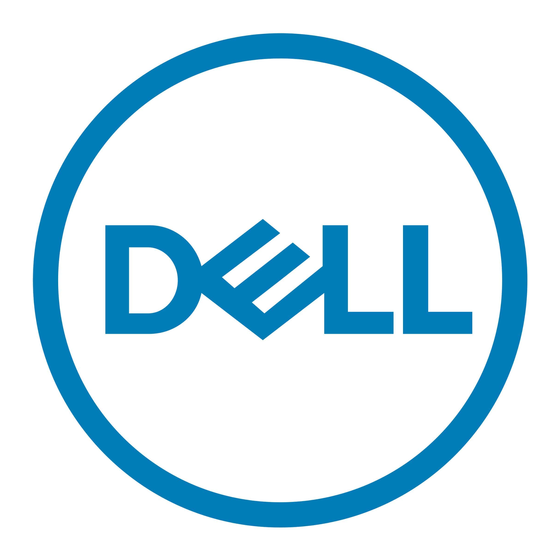
To install a fan module, follow these steps.
1.
Twist the latching screws so that the fan screen detaches from the system, as shown in the following
illustration.
Figure 7. Illustration for installing a fan module
1.
Latching Screw
2.
Fan Screen
2.
Remove the screen and set it aside.
3.
Take the fan module out of the shipping box.
4.
Use the grab handle to slide the module into the bay.
5.
Tighten the securing screw on the side of the module.
6.
Replace the fan screen.
7.
Twist the latching screws to the fan screen until it is securely attached to the system.
28
Fans
