Dell 720 - Color Printer Inkjet Benutzerhandbuch - Seite 5
Blättern Sie online oder laden Sie pdf Benutzerhandbuch für Drucker Dell 720 - Color Printer Inkjet herunter. Dell 720 - Color Printer Inkjet 35 Seiten. Dell photo printer 720 user's guide
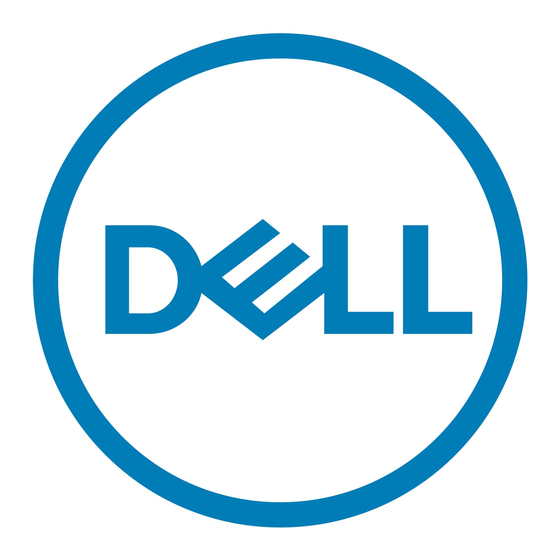
NOTE:
The Dell Photo Printer 720 supports Microsoft® Windows® 2000 and Windows XP.
Follow the instructions on the Setting Up Your Printer poster to install the hardware and software. If you
encounter problems during setup, see
Understanding the Printer Software
The printer software includes:
Dell Printer Solution Center - Provides maintenance and troubleshooting help, basic usage
information, and how-to's for creating projects.
Printing Preferences - Allows you to adjust printer settings.
Using the Dell Printer Solution Center
How To tab
Learn about Your Printer - Select a topic from this drop-down list and click View for more
information.
Basic Printing Tips - Select a topic from this drop-down list and click View for more information.
Projects drop-down list - Select a project from this drop-down list and click View for more
information.
Troubleshooting tab - Provides links to more information about basic troubleshooting topics, such as "How
to clear error messages."
Setup Problems
for more information.
