Dell A940 All In One Personal Printer Benutzerhandbuch - Seite 6
Blättern Sie online oder laden Sie pdf Benutzerhandbuch für Alles in einem Drucker Dell A940 All In One Personal Printer herunter. Dell A940 All In One Personal Printer 19 Seiten. Aio printer
Auch für Dell A940 All In One Personal Printer: Funktion Handbuch (9 seiten)
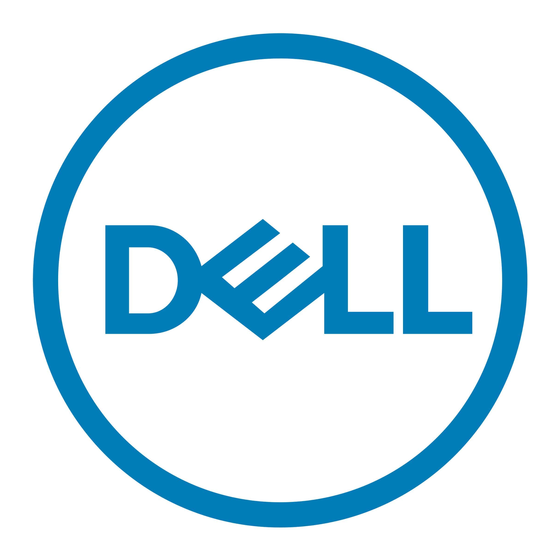
Use the:
1
Paper support
2
Display
3
Operator panel
4
Paper exit tray
5
Top cover
6
Paper guide
7
Printer (scanner
unit)
8
Scanner lock
9
Scanner support
10 USB cable
11 Power supply
When you want to:
Load paper in the All-In-One.
Check the status of the All-In-One.
Operate your All-In-One (attached to a computer or unattached).
Your operator panel has a FAX button. In order for the FAX button to function
properly:
Your computer must be connected to a data/fax modem.
The data fax modem must be connected to an active analog phone line.
The printer must be connected to the computer with a USB cable.
NOTE:
You cannot fax with a DSL (digital subscriber line) or cable modem.
Stack paper as it exits the All-In-One.
Place an item on or remove an item from the scanner glass.
Make sure paper feeds correctly into the All-In-One.
Change cartridges.
Unlock the scanner.
Lock the scanner.
NOTE:
Lift the scanner unit to do these things.
Lock or unlock the scanner.
NOTE:
Unlock the scanner before use. Lock the scanner if you are moving your
All-In-One.
Keep the scanner unit open to change cartridges, unlock the scanner, or lock the
scanner.
Connect your All-In-One to a computer.
Supply power to the All-In-One.
