Panasonic CF-D1 Series Handbuch "Erste Schritte - Seite 3
Blättern Sie online oder laden Sie pdf Handbuch "Erste Schritte für Digitalkamera Panasonic CF-D1 Series herunter. Panasonic CF-D1 Series 21 Seiten.
Auch für Panasonic CF-D1 Series: Betriebsanleitung (38 seiten), Ergänzende Anweisungen Handbuch (17 seiten)
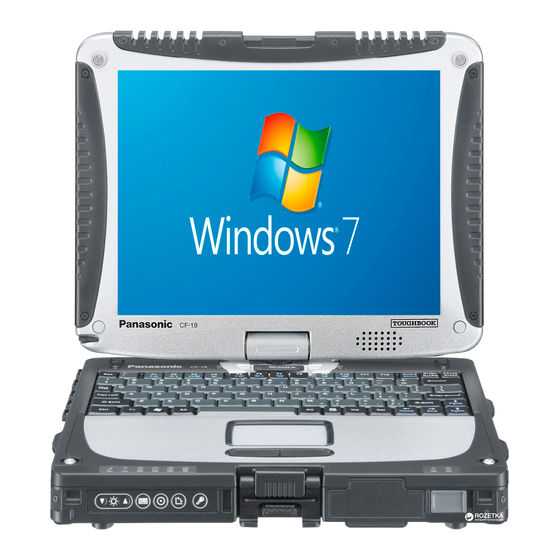
SDD - Getting Started Guide
Table of Contents
Introduction .................................................................................................................................... 4
Acronyms .................................................................................................................................... 4
SDD - Maintenance Guide ........................................................................................................... 4
Panasonic Documentation .......................................................................................................... 4
Preparing the Machine for Use ....................................................................................................... 5
Unpacking the Machine .............................................................................................................. 5
Opening and Closing a Laptop Machine ..................................................................................... 5
CF-19 Laptop ........................................................................................................................... 5
CF-52 and CF-53 Laptop .......................................................................................................... 5
Turning the Machine ON ............................................................................................................ 6
CF-19 Laptop ........................................................................................................................... 6
CF-52 Laptop ........................................................................................................................... 6
CF-53 Laptop ........................................................................................................................... 6
CF-D1 Tablet ............................................................................................................................ 7
Turning the Machine OFF ........................................................................................................... 7
Turning the Wireless ON and OFF .............................................................................................. 8
CF-19 Laptop ........................................................................................................................... 8
CF-52 Laptop ........................................................................................................................... 8
CF-53 Laptop ........................................................................................................................... 8
CF-D1 Tablet ............................................................................................................................ 9
Turning the Machine ON for the First Time ................................................................................ 9
Setting up the Machine in Your Place of Work ............................................................................. 10
Initializing the Machine............................................................................................................. 10
Wireless Network Set Up .............................................................................................................. 12
Connecting to a Wireless Network ........................................................................................... 12
SDD Initial Set up ........................................................................................................................... 13
Logging into SDD ....................................................................................................................... 13
Entering Dealer Information ..................................................................................................... 13
2
