Panasonic PT-VX400NTEA Betriebsanleitung - Seite 20
Blättern Sie online oder laden Sie pdf Betriebsanleitung für Projektor Panasonic PT-VX400NTEA herunter. Panasonic PT-VX400NTEA 46 Seiten.
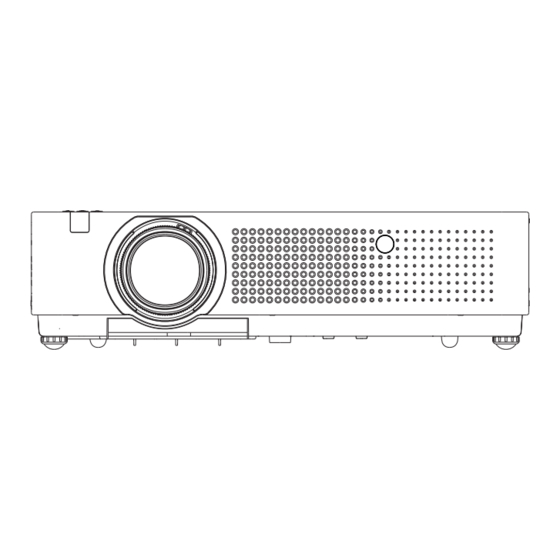
NETWORK menu (continued)
AMX D.D.
This function alows the projector to be detected by AMX Device Discovery. For more details, visit http://www.amx.
com/.
1
Press ▲ ▼ to select [AMX D.D.].
2
Press <SELECT> button or the ► button to select [On] or [Off] to allow the
projector to be detected by AMX Device Discovery.
Network factory default
You can reset the network setting to the factory default of the projector.
1
Press ▲ ▼ to select [Network factory default], and press <SELECT> button.
2
Select [OK] with the ▲ ▼ buttons and press <SELECT> button.
20
