Panasonic PTL557U - LCD PROJECTOR Betriebsanleitung - Seite 17
Blättern Sie online oder laden Sie pdf Betriebsanleitung für Projektor Panasonic PTL557U - LCD PROJECTOR herunter. Panasonic PTL557U - LCD PROJECTOR 48 Seiten. Panasonic lcd projector operating instructions model no. pt-l557u
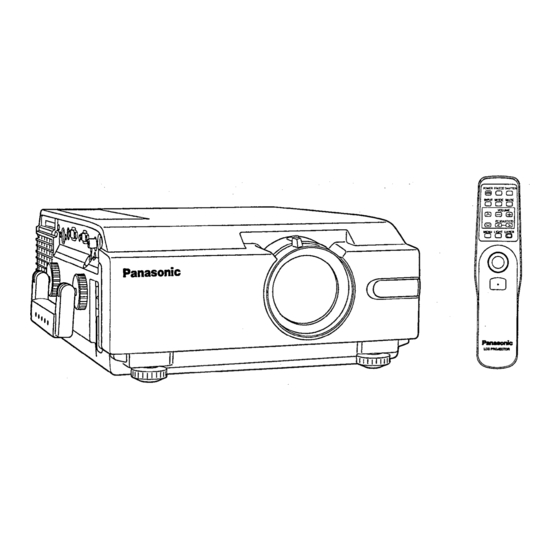
VIDEO/S-VIDEO Signal Format Selection
If the correct signal format is not selected and the picture does not appear as normal when VIDEO or S-VIDEO
signals are being input, select the format by the following procedure. This function is set to "AUTO (THE
OTHERS)" at the time of shipment from the factory, so that the Projector can normally be used with this setting left
as it is in the Latin America area.
1 Press MENU to display the menu.
2 Press
or
to select VIDEO SYSTEM, and then < or >
to display the screen.
3 Press
or
to switch the setting to "AUTO (LATIN AMERICA)",
"AUTO (THE OTHERS)", "NTSC", "NTSC"4.43", "PAL", "PAL-M", "PAL-
N" or "SECAM" until a normal picture is obtained.
AUTO (LATIN AMERICA)
AUTO (THE OTHERS)
NTSC
NTSC4.43
PAL-M
PAL
PAL-N
SECAM
Note:
If using a signal source with poor picture quality, such as a dubbed tape, it may not be possible to get the picture
to display properly.
NTSC and PAL-M have the same scanning frequencies and color sub-carrier frequencies, but they have different
color modulation methods. Because of this, if the incorrect setting is selected, color pictures may appear in black-
and-white.
The video system screen is not displayed with no S-VIDEO/VIDEO input signal.
Press MENU to remove the setup screen and menu.
Horizontal scanning frequency Vertical scanning frequency Color sub-carrier frequency
(kHz)
"NTSC", "PAL-M", or "PAL-N" is selected automatically.
"NTSC", "NTSC4.43", "PAL" or "SECAM" is selected automatically.
15.63
15.75
17
(Hz)
60.00
50.00
(MHz)
3.58
4.43
3.58
4.43
3.58
4.25 or 4.41
