Olympus U-MDO10-E Anleitung Handbuch - Seite 9
Blättern Sie online oder laden Sie pdf Anleitung Handbuch für Laborausrüstung Olympus U-MDO10-E herunter. Olympus U-MDO10-E 18 Seiten. Discussion attachments
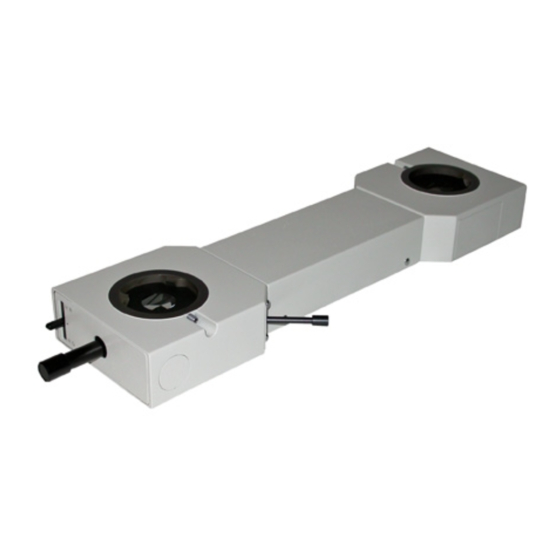
.
Fig. 1
.
Fig. 2
1. Turn the pointer brightness control0 of the discussion attachment clock-
wise to turn on the pointer ( i)- ).
@Set the pointer color switching lever 0 to other Position than the middle
position. If the pointer cannot be seen in the field of view, move the pointer
at the Center of field using the pointer control lever 0.
2. Turn the helicoid @ of the right eyepiece to focus on the pointer.
3. Turn the helicoid 0 of the left eyepiece sleeve to focus on the pointer.
(Fig. 2)
4. Turn the coarse and fine focus adjustment knobs of the microscope to
focus on the specimen.
Perform Steps 2 and 3 of "Focusing at the Main Observer's Position"
above. This will bring both the pointer and specimen in focus.
