Alphasmart 3000 Schnellstart-Handbuch - Seite 5
Blättern Sie online oder laden Sie pdf Schnellstart-Handbuch für Desktop Alphasmart 3000 herunter. Alphasmart 3000 13 Seiten.
Auch für Alphasmart 3000: Montageanleitung (4 seiten), Kurzanleitung (3 seiten)
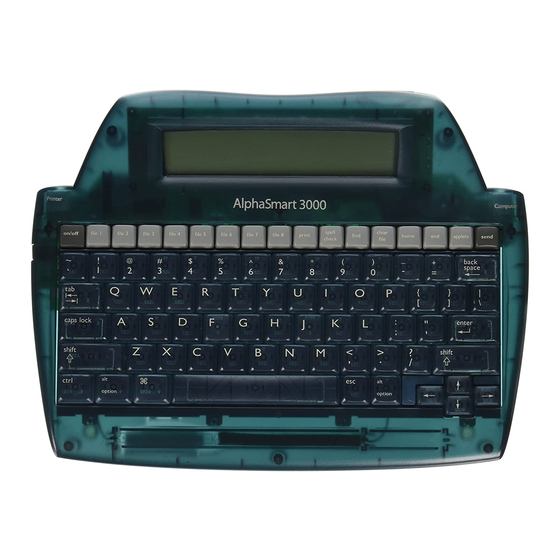
- 1. Table of Contents
- 2. System Requirements
- 3. Basics of Using an Alphasmart 3000
- 3. Text Entry
- 4. Overview of Cables and Infrared
- 4. For Mac
- 4. Other Optional Cables
- 5. Cable Setup
- 5. USB Cable
- 5. PC y Cable
- 5. Mac y Cable
- 5. Infrared Setup
- 6. Top Row Buttons
- 7. Other Features
- 8. Special Keyboard Commands Summary
- 9. International Special Characters
PC Y Cable
1.
Turn off your computer.
2.
Disconnect the keyboard from the computer keyboard
port and determine if it is a 5-pin (larger) or Mini-DIN 6-
pin (smaller and more common) connector.
a.
If the keyboard has a Mini-DIN 6-pin connector:
Connect the orange end of the PC Y cable,
labeled "Connect to PC computer port" into the
keyboard port on the back of your computer.
Next, connect the computer keyboard cable into
the orange end of the 8-inch adapter cable.
Then connect the purple end of the adapter
cable to the purple end of the PC Y cable (see
below).
7
AlphaSmart 3000
b.
If the keyboard has a 5-pin connector:
Connect the orange end of the adapter cable to
the orange end of the PC Y cable. Next,
connect the purple end of the PC adapter cable
into the keyboard port on the back of your
computer. Then connect the computer keyboard
cable into the purple end of the PC Y cable,
labeled "Connect to PC keyboard cable" (see
below).
3.
Plug the grey end into the computer port on the right
side of your AlphaSmart.
4.
With the PC Y cable installed, turn on the computer,
wait for complete boot up, and test your regular
keyboard for operation. The AlphaSmart and your PC
keyboard should both be able to type into a text entry
document (i.e. MS Word, Excel, Powerpoint, etc.).
Please note: The blue end of the PC Y cable is used to
connect older models of the AlphaSmart (2000s or Pros).
Warning: Always leave the PC Y cable installed. If for any
reason you need to remove the PC Y cable from the computer,
do so when your computer is turned off.
www.alphasmart.co.uk
8
