Alphasonik AKDJ115BAT Betriebsanleitung - Seite 12
Blättern Sie online oder laden Sie pdf Betriebsanleitung für Lautsprechersystem Alphasonik AKDJ115BAT herunter. Alphasonik AKDJ115BAT 20 Seiten. Amplified pro dj portable speaker system
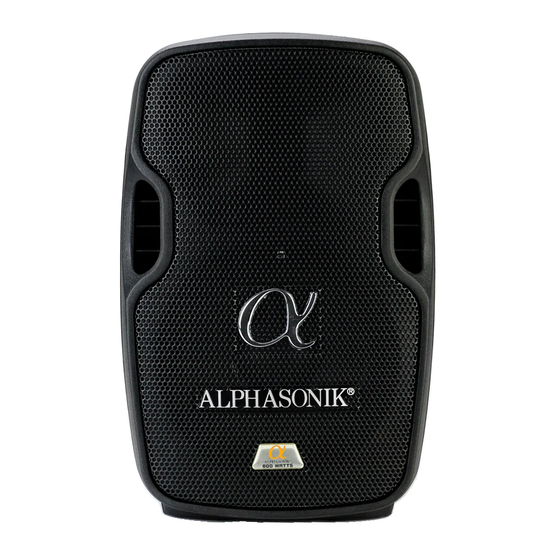
Controls
1. LED Screen: Displaying information or functions
•
MODE: Switch between USB / SD / Bluetooth / FM
*Hold down for two seconds to turn off/on | USB/SD must be plugged
•
Play / Pause
•
Stop
•
Repeat
•
Last
•
Next
2. SD Card Slot: Use this to insert a SD Card with MP3 files
3. USB Connector: Use this to insert a USB flash drive with MP3 files
*
(USB works only with storage devices up to 32GB - Does not read mobile devices)
4. Bass: Use this to set the bass (low frequency)
5. Volume: Use this to set the master volume
6. Treble: Use this to set the treble (high frequency)
7. Echo: Echo level control
8. MIC/Guitar Volume: Use this to set the microphone/guitar volume level
9. VCV: Voice control volume switch to control the priority of the mics
10. MIC/Guitar Input: Allows you to connect a microphone or an electric guitar using
a 1/4" banana plug.
11. Line Inputs: (Composite) RCA, Use this to plug for a external audio device
Line input is a master device and can be played in any mode selected
12. Line Out: Use this Composite (RCA) output to connect to another
active powered speaker
13. AUX Input: Connect any media player using a 3.5mm auxiliary cable
Aux input is a master device and can be played in any mode selected
14. Switch to control the VHF
15. Indicator light for VHF power
16. Indicator light for wireless mic B / Volume control for wireless mic B
17. Indicator light for wireless mic A / Volume control for wireless mic A
18. Antenna for wireless mic. A
19. Antenna for wireless mic. B
20. DC 12 Volt Input
21. F6AL 250V fuse
22. Light indicator for battery charge
23. Power Switch: Use this to turn the unit On/Off
24. LED Switch: Use this to turn the front LED ring On/Off
25. Voltage Switch / Main supply input: Connect an IEC main power cable in order
to power the unit through electrical outlet connection. Use this to switch
between 110/240 volts. Please check the local main power supply before
connecting the unit.
in for option to be selected.
www.alphasonik.com
(up to 32GB).
(*not included)
.
