CiPhone C6 Handbuch - Seite 14
Blättern Sie online oder laden Sie pdf Handbuch für Mobiltelefon CiPhone C6 herunter. CiPhone C6 20 Seiten.
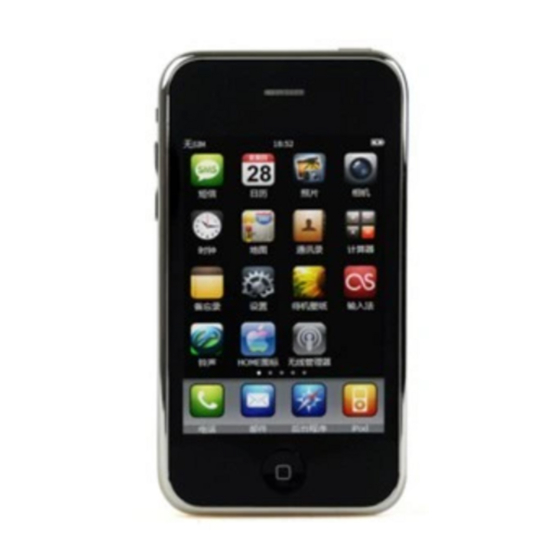
CiPhone C6 Manual
4. Horizontal display photos 90-degree lateral rotation CiPhone, photos automatically change direction,
if into a horizontal format, suitable for screen size will be enlarged.
5. Expand Photos
Click to enlarge, again double the size of the original retractable.
Slide Show
View pictures in a slide mode
Tap the picture to view the folder, and then tap Play
E-book
Support TXT text file, then tap "Panda book"
reader.
Browsing, editing and bookmarks
1. In the following table, tap the e-books to browse
2. Move mouse to scroll up and down the contents of e-books, the middle point of a touch-screen can be
read full-screen, tap the top or the bottom of the screen, can be turned over or under a screen. And then
the middle point of a touch-screen can be read from the full-screen.
3. To withdraw from full-screen, you can choose the "Settings", set the browser font size; also have the
option to "scroll", the production of "bookmarks" and so on.
©Copyright 2009 translated for
.
icon to enter the software can be installed to carry out e-book
www.chinamobiles.org
with Google translate tool
