Archos 500872 - 604 WiFi Benutzerhandbuch - Seite 13
Blättern Sie online oder laden Sie pdf Benutzerhandbuch für Tragbarer Multimedia-Player Archos 500872 - 604 WiFi herunter. Archos 500872 - 604 WiFi 14 Seiten. Wi-fi & internet functions of your wifi device
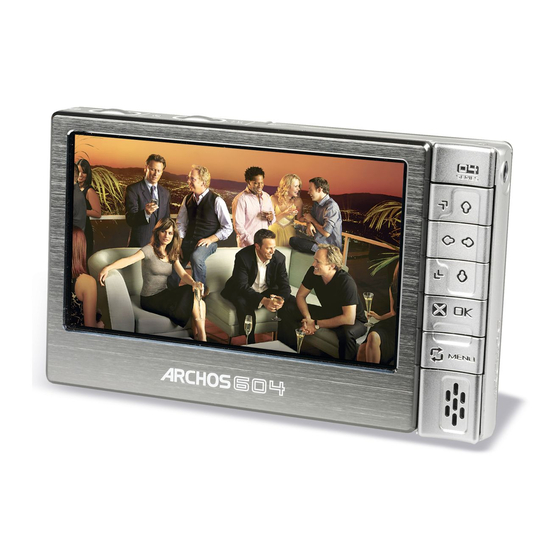
604
wifi
3. wireless file server
Your ARCHOS 604 WiFi allows you to share files with other computers or
604 WiFi devices on a network.
Important: please check the applicable laws in your country or jurisdiction to know
what media files you are allowed to share or copy.
3.1 file server seTTings
•
First, you need to enable WiFi as shown in section 1.1, and connect to a network.
•
You can then enable the file server directly by selecting the WiFi status
item from the Home Screen, and pressing the 'Enable file server' button. While the
file server is turned on, other functions of your device are disabled
•
Your ArCHOS 604 WiFi's hard drive will then be accessible from your computer's
network neighborhood.
If you want to set up your ArCHOS device to appear with a particular name in a
particular workgroup on the network, press
'File server' and press Ok. You will see the following parameters:
•
Workgroup: enter the name of the workgroup, using the virtual keyboard.
•
Computer name: enter the name for the ArCHOS 604 WiFi device in the network,
using the virtual keyboard. normally, you do not need to change this parameter
unless more than one ArCHOS 604 WiFi device is in the workgroup.
•
Write access: 'On' will allow other computers to write to your ArCHOS 604 WiFi's
hard drive. 'Off' will prevent other computers from writing to your disk.
•
Password: only appears if the 'Write access' parameter is set to 'On'. type in the
password for other computers to be able to write to your hard drive.
•
Enable file server: press this button to turn on the file server.
Note: some networks filter MAC addresses. You can find your device's MAC address
in the System Settings screen.
mAnUAl
V1.2
WIreleSS FIle SerVer > p. 13
to go to the setup screen, then select
menu
