Sharp AQUOS LC-32BX5H Betriebshandbuch - Seite 30
Blättern Sie online oder laden Sie pdf Betriebshandbuch für LCD-FERNSEHER Sharp AQUOS LC-32BX5H herunter. Sharp AQUOS LC-32BX5H 50 Seiten. Lcd colour television
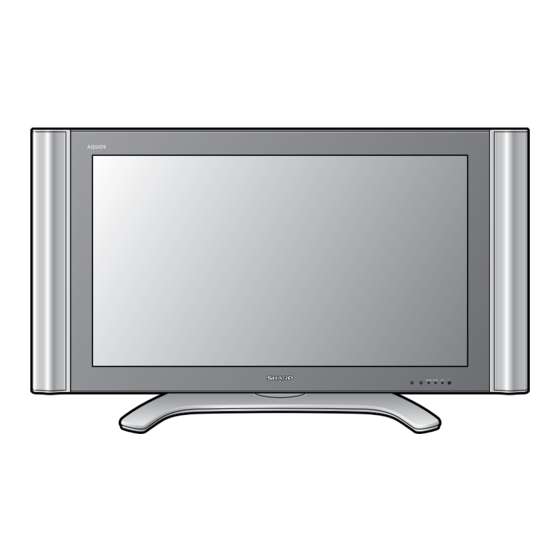
Useful adjustment settings
Image position
For adjusting a picture's horizontal and vertical position.
1
Press MENU and the MENU screen displays.
2
Press c/d to select "Setup".
3
Press a/b to select "Position", and then
press ENTER.
4
Press a/b to select "H-Pos." or "V-Pos.".
H-Pos.
[0]
–
V-Pos.
[0]
–
Reset
5
Press c/d to adjust the item to your desired
position.
Selected item
H-Pos.
Centres the image by moving it to the left or right.
V-Pos.
Centres the image by moving it up or down.
NOTE
• For resetting all adjustment items to the factory preset values,
press a/b to select "Reset", and then press ENTER.
• Adjustments are stored separately according to input
source.
• Images may not be displayed properly depending on the
settings and/or input signals.
+
+
Description
29
