Sharp 21K-FD5SA Betriebshandbuch - Seite 3
Blättern Sie online oder laden Sie pdf Betriebshandbuch für TV Sharp 21K-FD5SA herunter. Sharp 21K-FD5SA 20 Seiten. Colour television
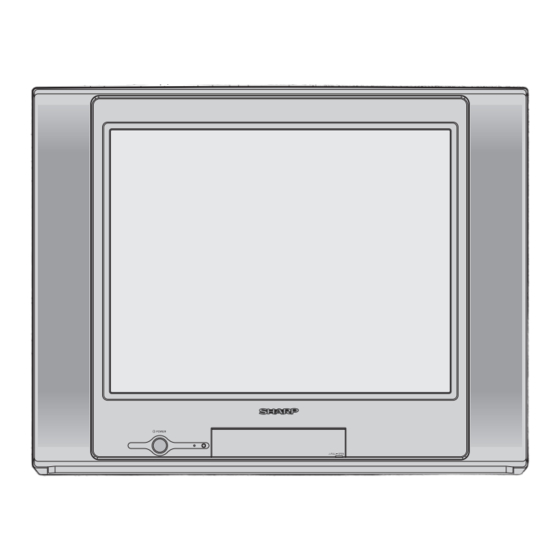
E2
BEFORE OPERATING TELEVISION
Connecting to an antenna
300-ohm
75-ohm
twin-lead
impedance
flat feeder
converter
(not supplied)
(not supplied)
75-ohm
coaxial cable
(round cable)
(not supplied)
Standard DIN45325
plug (IEC169-2)
If your outdoor antenna uses a 75-ohm coaxial
cable with a standard DIN45325 plug (IEC 169-2),
plug it into the antenna jack at the rear of the set.
E3
DVD PLAYBACK
Connecting to a DVD player
The DVD input terminals (COMPONENT-IN) on the rear of the TV can be used to input high-
quality images from a DVD player.
TV
Watching DVD Playback
!
Press
TV/VIDEO
input screen.
@
Turn on the DVD player and begin playback.
• When connecting the TV to a DVD player via the
COMPONENT-IN terminals, the video and audio from the
DVD player cannot be output through the Audio/Video out
terminals on the TV.
• When using the RF terminal connection, set the TV to channel zero to make initial adjustments for the VCR.
Antenna in
DVD input terminals
Green : To Y
Blue
: To P
(C
)
B
B
Red
: To P
(C
)
R
R
To colour-difference
(component video)
out terminals
DVD player
to select "COMPONENT", DVD
Connecting to an antenna via a VCR
TV
VCR
To antenna
in terminal
If your outdoor antenna uses a 300-ohm twin-lead
flat feeder, connect a 300-ohm to 75-ohm
impedance converter and plug it into the antenna
jack at the rear of the set.
Red : To AUDIO IN (R)
White : To AUDIO IN (L)
To audio out
(L/R) terminals
TV
To RF out
terminal
Antenna in
Connecting the video terminals
DVD input terminals
Y
COMPONENT-IN
P
(C
)
B
B
VIDEO
P
(C
)
R
R
COMPONENT
LANGUAGE
MPX
SURROUND
A
NORMAL
DVD player
Y or Y/Y
P
(C
) or
B
B
B-Y/Pb
P
(C
) or
R
R
R-Y/Pr
TV/VIDEO
TV/VIDEO
1
2
3
4
5
6
7
8
9
0
B
C
D
CH
CH
MENU
