Digital Check TellerScan 4120 Benutzerhandbuch - Seite 14
Blättern Sie online oder laden Sie pdf Benutzerhandbuch für Scanner Digital Check TellerScan 4120 herunter. Digital Check TellerScan 4120 20 Seiten. Branch office check scanner
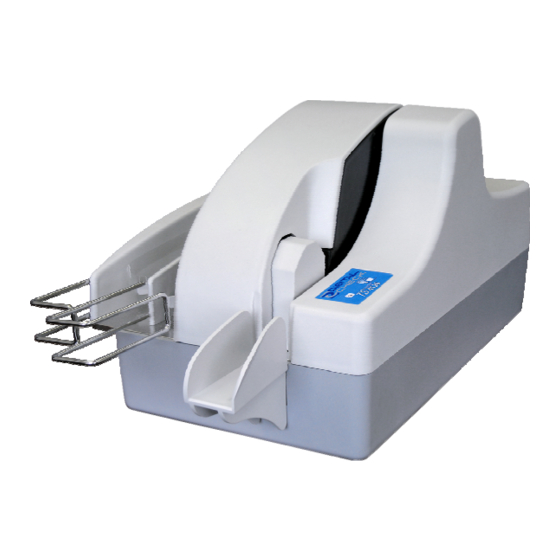
TellerScan 4120 User Manual Rev 050609
Opening & Cleaning Scan-Head Steps
Note: This is only performed when document images are unclear, distorted or have a dark line laterally
through every image.
Step
Action
Remove the top-center cover and grab the tab
Swing the camera door open as shown.
Inspect and clean the rear camera.
Note: Documents and debris can also be
removed from the path by opening the
camera door.
Step
Action
Inspect and clean the front camera.
Close camera door and reinstall top-center
cover.
Note: The swabs are typically used to clean off
the main drive rollers, but can also be used on
the Scan-Heads if you have a tough buildup on
the glass.
14
