Ricoh Pro L5160 Handbuch - Seite 5
Blättern Sie online oder laden Sie pdf Handbuch für Drucker Ricoh Pro L5160 herunter. Ricoh Pro L5160 12 Seiten. Additional function 2
Auch für Ricoh Pro L5160: Rip-Einstellungen Handbuch (44 seiten), Handbuch mit Sicherheitsinformationen (32 seiten), Schnellstart-Quide (32 seiten)
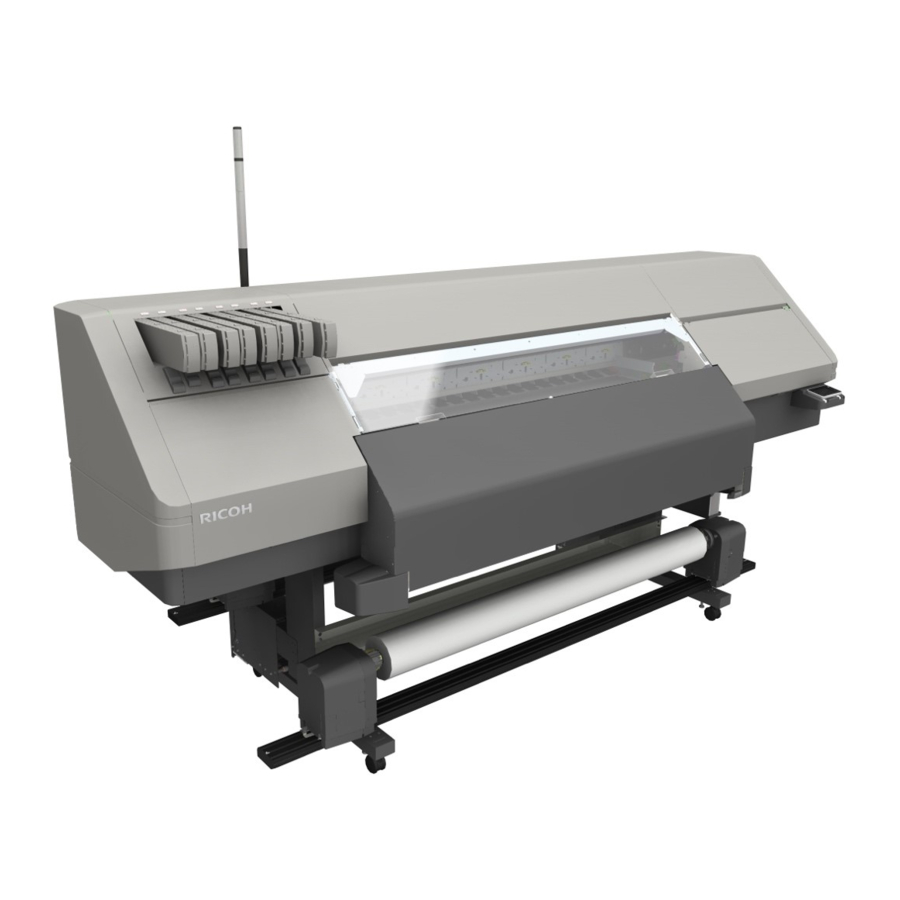
Added Display of Print Remaining Time and Length
⚫
Print Remaining Length / Total Length
The print remaining length / total length is displayed on the "Job" tab of the control panel.
1.
Press [Check Status] key during printing.
2.
Press [Job] tab.
Note:
-
The print remaining length / total length indicate the feed length required for the
machine to complete the print. Therefore, it will not be the same as the actual printed
image length.
(e.g. In a typical print job with 4C, it is displayed about 0.16 m / 0.52 feet (Total length
for 3 heads) longer than the actual image length.)
-
It shows the print remaining length / total length for one job currently being printed.
Even if multiple jobs are queued in RIP such as "Continuous Printing", the total
length of all jobs cannot be displayed.
-
This print remaining length / total length is an approximate guideline and may not
necessarily match the actual length.
1
2
5
