Samsung 25A6 Gebrauchsanweisung für den Besitzer - Seite 28
Blättern Sie online oder laden Sie pdf Gebrauchsanweisung für den Besitzer für TV Samsung 25A6 herunter. Samsung 25A6 40 Seiten. Colour television
Auch für Samsung 25A6: Gebrauchsanweisung für den Besitzer (40 seiten), Gebrauchsanweisung für den Besitzer (40 seiten), Gebrauchsanweisung für den Besitzer (40 seiten), Gebrauchsanweisung für den Besitzer (40 seiten)
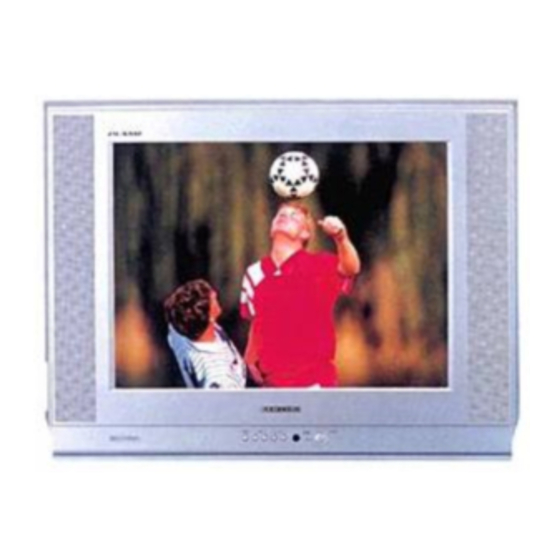
ENG
Function
Language
: English
Time
Plug & Play
Blue screen
Childlock
Demonstration
Select
Enter
Time
Clock
Timer
Select
Adjust
Setting the Sleep Timer
Setting and Displaying the Current Time
: Off
: Off
Exit
: 11 : 35 am
: Off
Exit
28
You can select a time period of between 30 and 180 minutes after
which the television automatically switches to Standby mode by
pressing the "SLEEP
" button.
1
Press the SLEEP
Result:
If the sleep timer is...
Already set
Not yet set
2
Press the SLEEP
preset time intervals (30, 60, 90, 120, 150, 180).
Result:
The television automatically switches to standby mode
when the timer reaches 0.
3
To cancel the sleep timer function, press the SLEEP
repeatedly and select "Off".
You can set the television's clock so that the current time is displayed
when you press the DISPLAY
You must also set the time if you wish to use the automatic On/Off
timers.
The clock setting will be re-activated when pressing the
"
" (ON/OFF) button on the front panel.
1
Press the MENU button.
2
Press the
or
button to select the "Function" and press the
+
button.
3
Press the
or
button to select the "Time", and press the
button.
Result:
The "Time" menu is displayed with the "Clock" selected.
4
To...
Move to the hour or minute
Set the hour or minute
5
When you have finished, press the TV
MENU button repeatedly to return to normal viewing.
6
To display the...
Channel information
Current time
7
To remove the display, press the DISPLAY
button on the remote control.
The screen displays...
Time remaining before the television
will be placed in standby mode.
Word "Off".
button repeatedly and cycle through the
button.
Press the...
-
+
or
or
button, or press the
Press the DISPLAY
Once.
Twice.
button again.
button
-
or
-
+
or
button.
button.
button...
