Sony BKM-FW50 Betriebsanleitung - Seite 25
Blättern Sie online oder laden Sie pdf Betriebsanleitung für TV Sony BKM-FW50 herunter. Sony BKM-FW50 35 Seiten. Streaming receiver adaptor
Auch für Sony BKM-FW50: Broschüre & Specs (12 seiten), Betriebsanleitung (28 seiten), Spezifikationen (2 seiten), Spezifikationen (12 seiten), Broschüre (4 seiten), Betriebsanleitung (18 seiten)
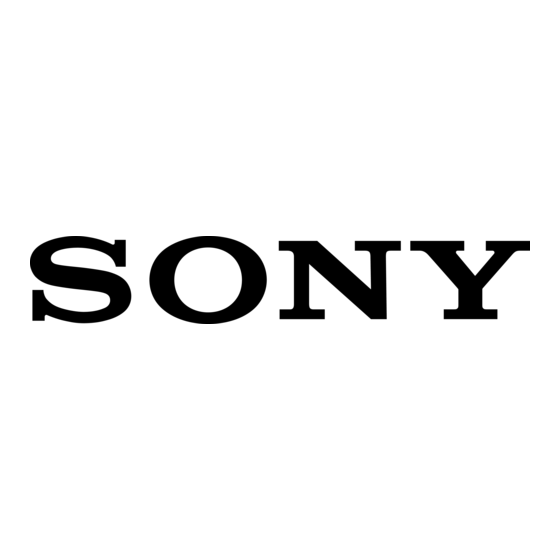
Note
You can specify a time anywhere in the
range of 0:00 to 35:59 (11:59 a.m. the next
day) for both the data playback start time
and the time table end time. As a result,
data set to play back in a time slot on the
next day may be superseded by a time table
scheduled to start playback that day.
Generally, when playback time slots
overlap like this, playback scheduled for
the current day is always given priority. For
details, see "Scheduling playback by time
table" (page 33).
Play mode when "Scheduled Download"
overlaps
When you are using the Scheduled
Download function (page 15) under Store
Local on the Player screen, specify
"Delay," "Skip," or "Cancel" as the action
to take when the time scheduled for still
image or video file playback by time table
overlaps with the time specified with the
Scheduled Download function for
downloading data.
Delay: Playback of the overlapping
content begins after data finishes
downloading with the Schedule
Download function.
Skip:
Only the overlapping content is
skipped, and playback begins
again from the next scheduled
content.
Cancel:All playback by time table for that
day is canceled.
Save
Saves the settings made on this screen.
Setup screen
This screen lets you set up the Network
Password. The factory default settings are
as follows:
Name:
root
Password: fw50ad
After you have made any changes or
entered information, click "Apply" at the
bottom of each screen to enable the settings.
Special characters cannot be used in the
text fields.
Owner Information
Owner
Enter owner information here.
Display Location
Enter information about the display
installation location here.
Note
Do not use spaces when entering the
information. Doing so may cause the file
name to display incorrectly.
Memo
You can enter auxiliary information here.
Time
Time
Enter the time and the day of the week
here.
Computer Operation
25
