Sony 3-293-639-11(1) Betriebsanleitung - Seite 19
Blättern Sie online oder laden Sie pdf Betriebsanleitung für Stereo System Sony 3-293-639-11(1) herunter. Sony 3-293-639-11(1) 36 Seiten. Sony micro hi-fi component system operating instructions
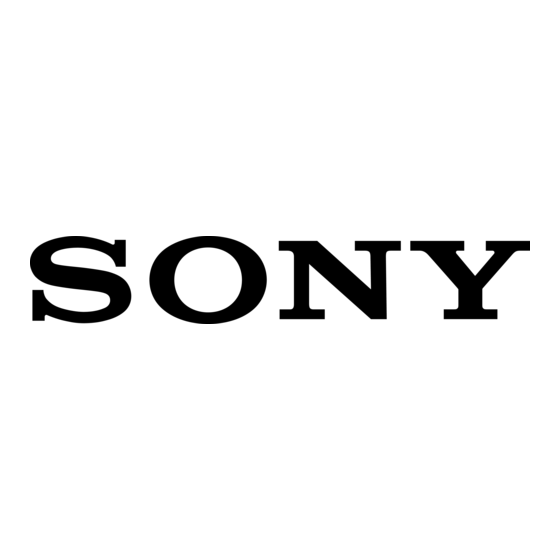
Other operations
To
Press
Pause playback (or USB on
the unit)
play, press the button
again.
Stop playback
play, press (or
USB on the unit)
*. To cancel resume
play, press
Select a folder
+/
/
Select a file
Hold down /
Find a point in
a file
during playback,
and release the button
at the desired point.
Select Repeat
REPEAT
Play
until "REP" or "REP1"
appears.
Hold down
Remove the
USB device
the unit until "No
Device" appears, then
remove the USB device.
*
When playing a VBR MP3/WMA file,
the system may resume playback from a
different point.
To change the play mode
Press PLAY MODE
the USB device is stopped. You can select
normal play ("
" for all files in the
folder on the USB device), shuffle play
("SHUF" or "
SHUF"), or program
play ("PGM").
. To resume
. To resume
again.
.
.
repeatedly
on
repeatedly while
Notes on the USB device
You cannot change the play mode during
playback.
Some time may be needed to start playback
when:
the folder structure is complex.
the memory capacity is excessive.
When the USB device is inserted, the system
reads all the files on the USB device. If there
are many folders or files on the USB device,
it may take a long time to finish reading the
USB device.
Do not connect the system and the USB
device through an USB hub.
With some connected USB devices, after an
operation is performed, there may be a delay
before it is performed by this system.
This system does not necessarily support all
the functions provided in a connected USB
device.
The playback order for the system may differ
from the playback order of the connected
USB device.
Always hold down
make sure that "No Device" appears before
removing the USB device. Removing the USB
device while "No Device" is not displayed
may corrupt the data on it or damage the
USB device itself.
Do not save other types of files or unnecessary
folders on an USB device that has audio files.
Folders that have no audio files are skipped.
The maximum number of audio files and
folders that can be contained on a single USB
device is 999 (including the "ROOT" and
"MUSIC" folders).
The maximum number of audio files and
folders may vary depending on the file and
folder structure.
on the unit and
1
Continued
GB
