Sony CMT-ED2 - Micro Hi Fi Component System Betriebsanleitung - Seite 24
Blättern Sie online oder laden Sie pdf Betriebsanleitung für Stereo System Sony CMT-ED2 - Micro Hi Fi Component System herunter. Sony CMT-ED2 - Micro Hi Fi Component System 40 Seiten. Micro & mini shelf systems: compact component system
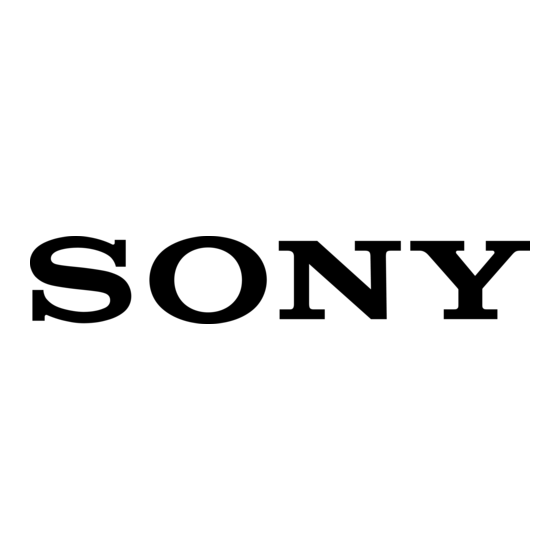
Recording your favorite
CD tracks to a tape
— Program Edit
With Program Edit function, you can select only
the CD tracks that you want using the Program
Play function, then record the programmed tracks
to a tape using the CD Synchro Recording
function.
Z
2
8,12
11
4
6
24
1
3
A
+
?/1
–
n
x
N
.m
X
M>
s
5
10
DOLBY NR
1
Place a CD.
2
Insert a recordable tape.
3
Press FUNCTION on the unit
repeatedly until "CD" appears.
4
Press PLAY MODE repeatedly until
"PROGRAM" appears.
5
Press l or L repeatedly until the
desired track number appears.
3
6
Press ENTER.
7
Repeat steps 5 and 6 to add more tracks
to be recorded on side A.
8
Press S where you want the system to
begin recording on side B.
9
Repeat steps 5 and 6 to select tracks to
be recorded on side B.
243
Total
playing
time
Selected
track
number
