Sony CMT-HX3 Betriebsanleitung - Seite 7
Blättern Sie online oder laden Sie pdf Betriebsanleitung für Stereo System Sony CMT-HX3 herunter. Sony CMT-HX3 32 Seiten. Sony operating instructions micro hi-fi component system cmt-hx3
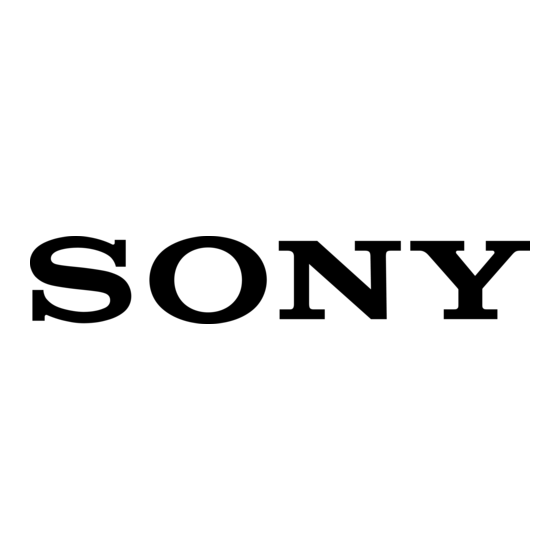
Unit: CD (play/pause)
button (page 13)
Press to select the CD function.
Press to start or pause playback of a disc.
Remote: CD button (page 13)
Press to select the CD function.
Remote: (play) button,
(pause) button
Press to start or pause playback.
TUNER/BAND button (page 14)
Press to select the TUNER function.
Press to select FM or AM reception
mode.
Unit: AUDIO IN button (page 17)
Press to select the AUDIO IN function.
FUNCTION button
Press to select the function.
Unit: /CANCEL (stop/cancel)
button (page 13, 14, 16)
Remote: (stop) button (page
13, 14, 16)
Press to stop playback.
Press to cancel search.
SEARCH button (page 13, 16)
Press to enter or exit search mode.
ENTER button (page 12, 19, 20,
21)
Press to enter the settings.
/ (go back/go forward)
button (page 13, 16, 19)
Press to select a track or file.
Unit: TUNE +/ (tuning) button
(page 14)
Remote: +/ (tuning) button
(page 14, 20)
Press to tune in the desired station.
+/ (select folder) button
(page 13, 16, 19)
Press to select a folder.
/ (rewind/fast forward)
button (page 13, 16)
Press to find a point in a track or file.
PLAY MODE/TUNING MODE
button (page 13, 14, 16, 19, 20)
Press to select the play mode of a CD,
MP3 disc or an optional USB device
(Digital music player or USB storage
media).
Press to select the tuning mode.
Sound buttons (page 17)
Unit: DSGX button
Remote: EQ button
Press to select the sound effect.
DISPLAY button (page 18)
Press to change the information on the
display.
Continued
GB
