Sony MEX-BT2800 - Bluetooth Audio System Benutzerhandbuch - Seite 15
Blättern Sie online oder laden Sie pdf Benutzerhandbuch für Stereo System Sony MEX-BT2800 - Bluetooth Audio System herunter. Sony MEX-BT2800 - Bluetooth Audio System 50 Seiten. Bluetooth audio system
Auch für Sony MEX-BT2800 - Bluetooth Audio System: Spezifikationen (2 seiten), Installation/Verbindungen (2 seiten), Eingeschränkte Garantie (1 seiten), Installation/Verbindungen (2 seiten), Betriebsanleitung (38 seiten)
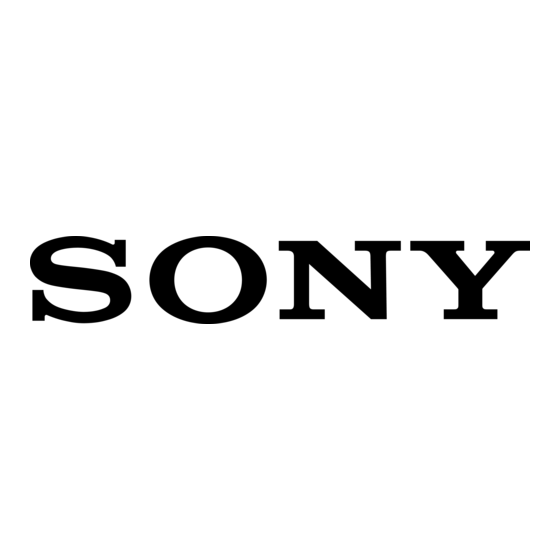
E:\DATA\4157841111\4157841111MEXBT2800U\01US02CD-U.fm
00US+00COV-U.book Page 13 Wednesday, July 22, 2009 1:27 PM
Location of controls and basic operations
Main unit
1
2
SEEK
MODE
SEEK
9
q;
Front panel removed
qg
RESET
This section contains instructions on the location
of controls and basic operations.
For details, see the respective pages.
A SEEK +/– buttons
CD:
To skip tracks (press); skip tracks
continuously (press, then press again within
about 1 second and hold); reverse/fast-
forward a track (press and hold).
Radio:
To tune in stations automatically (press); find
a station manually (press and hold).
Bluetooth audio device*
To skip tracks (press).
B BT (BLUETOOTH) button page 23
For Bluetooth signal on/off, pairing.
C SOURCE/OFF button
Press to turn on the power/change the source
(Radio/CD/AUX/Bluetooth audio/Bluetooth
phone).
Press for 1 second to turn off the power.
Press for 2 seconds or more to turn off the
power and the display disappears.
3 4
SOURCE
OFF
BT
SCRL
DSPL
PTY
ALBUM
AF / TA
1
qa
qs
qh
1
:
MEX-BT2850MEX-BT2800MEX-BT2800
4-157-841-41(1)4-157-841-21(1)4-157-841-11(1)
5
6
REP
SHUF
MIC
PAUSE
2
3
4
5
6
qd
D Control dial/select /
button
To adjust volume/select search category
(rotate); select setup items (press and rotate);
receive/end a call (press).
E Disc slot
Insert the disc (label side up), playback
starts.
F Display window
G AUX input jack page 29
To connect a portable audio device.
H Z (eject) button
To eject the disc.
I
(front panel release) button page 8
J MODE button page 18
To select the radio band (FM/MW/LW).
K DSPL (display)/SCRL (scroll) button
page 19, 22
To change display items (press); scroll the
display item (press and hold).
L AF (Alternative Frequencies)/
TA (Traffic Announcement)/
PTY (Program Type) button page 20,
20
To set AF and TA (press); select PTY (press
and hold) in RDS.
masterpage:Right
7
8
AUX
qf
(handsfree)
13
