Sony MHC-EC599 Betriebsanleitung - Seite 5
Blättern Sie online oder laden Sie pdf Betriebsanleitung für Stereo System Sony MHC-EC599 herunter. Sony MHC-EC599 28 Seiten.
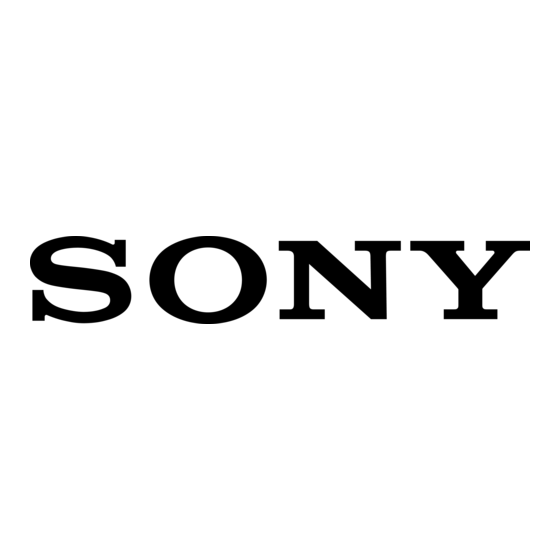
Remote control RM-SCU37B
wf
wd
ws
wa
7
w;
0
6
1
"/1 (on/standby)
Turn on the system, or set it to standby
mode.
B
Remote control sensor
C
Display panel
D
Unit: VOLUME
Remote control: VOLUME +/–*
Adjust the volume.
* The VOLUME + button has a tactile dot. Use
the tactile dot as a reference when operating
the system.
1
qk
ql
5
BAND
6
qg
6
4
E
FUNCTION
Select a function.
Remote control: USB
Select the USB function.
Remote control: CD
Select the CD function.
Remote control: TUNER/BAND
Select the TUNER function.
Select the FM or AM band during
TUNER function.
F
+/– (select folder)
Select a folder on an MP3 disc or a USB
device.
m/M (rewind/fast forward)
Hold down to find a point in a track or file
during playback.
Remote control: T/t
Select the menu items.
Unit: l/L
Remote control: ./>
Select a track or file.
Unit: TUNING +/–
Remote control: +/– (tuning)
Tune to the station you want.
G
Unit: NX (play/pause)
Remote control: N (play),
X (pause)
Start or pause playback.
To resume playback of the USB device,
press NX or N.
x (stop)
Stop playback or transferring.
Press x twice to cancel resume playback
of the USB device.
l
Continued
5
GB
