Sony MHC-GX99 Betriebsanleitung - Seite 2
Blättern Sie online oder laden Sie pdf Betriebsanleitung für Stereo System Sony MHC-GX99 herunter. Sony MHC-GX99 4 Seiten. Powerful entry mini hifi system with 3cd changer, tape and mp3 playback. (2x 65w rms power output)
Auch für Sony MHC-GX99: Spezifikationen (2 seiten), Betriebsanleitung (2 seiten), Spezifikationen (2 seiten), Betriebsanleitung (2 seiten), Betriebsanleitung (2 seiten)
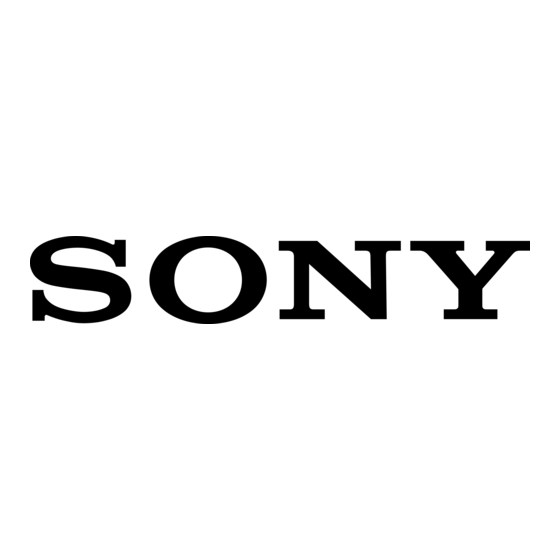
* Except
for Nollh
American
nlodd
IN----
N---
N--
k
-
7
---N
---N
--N
--[]
[]
Before using the system
To use the remote
Slide and remove the battery compartment
lid _, and
insert the two R6 (size AA) batteries (supplied), •
side
first, matching the polarities shown below.
Notes
on using
the remote
eWiih
nornlal
use, the batteries
should
last for about
six months.
• Do not mix an oht batlerv
with a new one or mix diflerenl
types
of
batteries.
• If you do not use the remote
for a king period
of time, remove
the
baneries
to avoid damage
from
banery
leakage
and corrosion.
• Batteries
installed
devices
shall not be exposed
to excessh_,
heal such
as smlshine,
fire or the like.
To set the clock
1 Turn on the system.
Press 1/_) (on/standby) [_.
2 Select the clock set mode,
Press CLOCK/TIMER
SET [_ on the remote. If the
current mode appears on the display, press _/I_M
[] on the remote repeatedh/to
select "CLOCK;' and
then press ENTER [_ on the remote.
3 Set thetime.
Press I_</IHM
[] on the remote repeatedly to set
the hour, and then press ENTER [] on the remote.
Use the same procedure
to set the minutes.
The clock settings are lost when you disconnect
the
power cord or if a power failure occurs.
Selecting a music source
Press the _llowing
buttons (or press FUNCTION
[]
repeatedly).
To select
Press
CD
CD [] on the remote.
Tuner
TUNER/BAND [].
Tape_t
TAPE [] on the remote.
Component 2)(connected
FUNCTION repeatedly
using an audio cord)
(or AUDIO IN3/on
the remote) [] until
"AUDIO IN" appears.
_)Except
forNorthAmerican m odel.
2) If the component
has the AVLS (Automatic
Volume
I.imiter
System)
or BASS BOOST
function,
turn off the function
to axx)id distorted
sound
from
the speakers.
_) North
American
modal
onl):
Adjusting the sound
To adjust the volume
Press VOLUME +/- on the remote (or turn the
VOLUME control on the unit) [].
To add a sound effect
To
Press
Generate a more _narnic
DSGX [] on the unit.
sound (Dynamic Sound
Generator X tra)
Set the sound effect
EQ [].
To turn on the subwoofer
(MHC-GX99
only)
Press SUBWOOFER ON/OFF in the lower part of the
subwoof_r until the indicator on the subwoofer lights up.
* "Ib adjust
the sound
output
level for the subwoofei;
turn the
SUBWOOFER LEVELin the lower part of the subwoofer. O nce you
have made tile adjustment, the overallsound levelcan beadjusted
using VOI.UME+/ on the remote (or turn fl_eVOI.UMEconhol
oil the unit) _.
Playinga CD/MP3disc
1 Select the CD function.
Press ('D on the remote (or FUN('TION
repeatedly)
[].
2 Placea disc.
Press A (opeu/close)
_
ou the uuit, aud place a
disc with the label side up on the disc tra?c To place
additional discs, slide the disc tray with your finger as
shown below.
To close the disc tra); press A (open/close)
[] on the
unit.
Do not force the disc tray closed with your finger, as
this may damage the unit.
3 Select a disc.
If the discs are currently stopped, press DISC SKIP on
the remote (or DISC SKIP/EX CHANGE on the unit)
[_. To change discs while in other flmctions, press
DISC 1 - 3 [] on the unit.
4
Start playback.
Press _
(play) (or CD I_11 (play/pause)
on the unit)
[].
To exchange other discs during playback, press DISC
SKIP/EX CHANGE [] on the unit.
To
Press
Pause playback
II (pause) on the remote (or (21-)
I_11 on the unit) []. To resume
play, press the button again.
Stop playback
• (stop) [].
Select a fblder on an
if2? +/ [Z].
MP3 disc
Select a track or file
_/1_,4
(go back/go lbrward)
on the remote (I]<1<t/_>C>Don the
unit) [].
Find a poiut iu a
Hold down <41/1_-
(rewind/filst
track or file
forward) [] during playback, and
release the button at the desired
point.
Select Repeat Play
REPEAT [] on the remote
repeatedly until "REP" or "REP 1"
appears.
To change the play mode
Press PLAY MODE [] repeatedly while the player is
stopped. 52}u can select normal play (no display lbr all
discs or "1 DISC" fbr a disc or "_"
fbr all MP3 files
in the lblder on the disc), shuffle play ("SHUF" lbr
all discs shuffle, "1 DISC SHUF" lbr one disc slmffle
or "D
SHUF*" fbr lblder shuffle), or program play
("PGM").
*When playinga CD DA disc, _
(SHUF)Playperforms filesame
operation
as
1DISC
(SHUF)
Pla}=
Notes on Repeat Play
• All h'acks or files oil a disc are played repeatedly up to fix_.times.
• You cannot sdecl "REP" and "SHUF" (all discs shuffle) at the same
time.
• "REPI" indicates that a single track or file is iepeaied until you stop
it.
Notes on playing MP3 discs
• I)o nut sa_. other types of tracks or files or unnecessary fohiers on a
disc fl_at has MP3 files.
• Folders fl_at have no MP3 files are skipped.
• MP3 files are played back in it_e order that they are recorded onto
the disc.
• "Ihe s}vatemcan only play MP3 files fl_at have a file extension of
2MP3".
• If there are files on the disc that have the ".MP3" file extension,
but tt_at are not MP3 files, it_e unit may produce noise or may
malfunction.
• "Ihe maximum number of:
--loadable sessions on a single disc is 10.
--tiMers
is 150 (including lt_e tool folder).
--MP3 files is 255.
--MP3 files and folders fl_at can be contained on a single disc is 300.
--folder levels (the tree structm'e of files) is eight.
• Compatibility with all MP3 encoding/writing
software, recording
device, and recording media cannot be guaranteed. Incompatible
MP3 discs may produce noise or interrupted audk) or may not play
at all.
Notes on playing multisession discs
• If the disc begins with a CD DA (or MP3) session, it is recognized
as a CD DA (or MP3) disc. and playback continues until another
session is encountered.
• A disc wilh a mixed CD format is recognized as a CD DA (audio)
disc.
Listening to the radio
I Select"FM" or"AM5
Press TUNER/BAND
[] repeatedly.
2 Selectthetunin
9 mode.
Press TUNING MODE [] repeatedly until "AUTO"
appears.
3 Tune in the desired station.
Press +/ or] the remote (or TUNING
+ or
on the
unit) [].
Scanning stops automatically
when a station is tuned
in, and then "TUNED" and "STEREO" (fbr stereo
programs) appear.
STEREO ]--2 h/I
I_-£1 I--I I..'_ 1-71 ]
TUNED
--
I I
I__l a I. _l ILl
J
2
To stop automatic
scanning
Press • (stop) [].
To tune in a station with a weak signal
If"TUNED"
does not appear and the scanning does
not stop, press TUNING MODE [] repeatedh/until
"MANUAL" appears and press +/- on the remote (or
TUNING + or
on the unit) [] repeatedly to tune in the
desired station.
To reduce static noise on a weak FM stereo
station
Press FM MODE [] on the remote repeatedly until
"MONO" appears to turn off stereo reception.
Playinga tape (Exceptfor North
Americanmodel)
I Select a tape function.
Press TAPE on the remote (or FUNCTION
on the
unit repeatedly)
[].
2 Insert a tape.
Press I_
(stop/eject)
[] on the unit, and insert the
tape into the cassette holder. Make sure there is no
slack in the tape to avoid damaging
the tape or the
tape deck.
3 Start playback.
Press D_ (play) [] on the unit.
To
Press
Pause playback
I I (pause) [] on the unit. To resume
pla?; press the button again.
Stop playback
•_-- (stop/eject)
[] on the unit.
Rewind or fhst
_l_l/b't_
[] on the unit.
fbrward*
* Be sure lo press I_
(stop/ejed)
_
on lt_e unit after the tape has
been wound
or rewotlnd
lo the end.
Note
Do not turn off ti_esystemduring playback or recording.
Changing the display
To
Press
Change
DISPLAY [] repeatedly when the
inlbrmation
on the system is turned on.
display*
Change Display
DISPLAY [] repeatedly when the
mode (See below.)
system is turned oK
* For example,
you can view CD/MP3
disc infornlatkm,
such as the
track or filenumber or kdder name during normal play.or the total
playing thne while lt_eplayeris stopped.
The system offers the lbllowing display modes.
Display
mode
When the system
is off _1,
Power
Saving
The display
is turned
off to conserve
Mode 2)
power.
The timer
and clock
continue
to operate.
Clock ))
The clock is displayed.
_)'{he S]2a_NI)BYindicator 36! oil the unit lights up when the system is
2)You cannot set lhe clock in Power Saving Mode.
3)-[he clock display automatically hnns 1o Power Saving Mode after
eight seconds.
Notes on the display information
• Characters that cannot be displayed appear as" ".
• "[he following ae nol displayed;
-tolal
playing lime for an MP3 disc.
-remaining
playing lime for an MP3 file.
• "[he following are not displayed correctly;
-elapsed playing lime of an MP3 file encoded using a VBR (variable
bfl rare).
-folder and file names that do not follow either lt_e ISO9660 I.ex_,l
1, Level 2 or Joliet in the expansion formal
• "lhe fullowing are displayed;
-total plwing time R)r a CD DA disc when the play mode is "1
DISC".
-remaining
playing lime for a track.
-ID3 tag information for MP3 files when ID3 x_,rsion 1 and version
2 lags are used (ID3 version 2 lag information display has priorfly
when both ID3 x_,rsion 1 and x_,rsion 2 lags are used for a single
MP3 file).
-up 1o 15 characters oflD3 tag information using uppercase leners
(A to Z), nmnbers (0 to 9), and symhols ('< > * +,
/ @ [ \ ] ).
Usingoptional audio components
To connect an optional
headphones
Connect
headphones
to the PHONES jack [] on the
uuit.
To connect an optional
component
Connect
additional audio source components
to the
AUDIO IN jack [] on the unit using an analog audio
cord (not supplied). Turn down the volume on the
system, and then select the AUDIO IN fimction.
