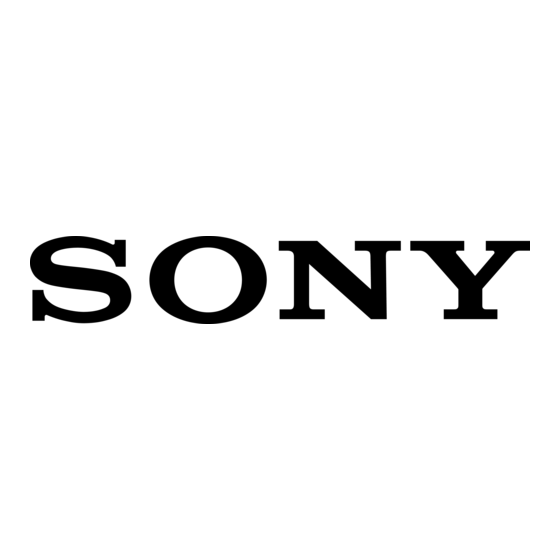Sony SA-NS300 Betriebsanleitung - Seite 14
Blättern Sie online oder laden Sie pdf Betriebsanleitung für Stereo System Sony SA-NS300 herunter. Sony SA-NS300 40 Seiten. Wireless network speakers
Auch für Sony SA-NS300: Betriebsanleitung (2 seiten), Gebrauchsanweisung & Betriebsanleitung (14 seiten), Wichtige Sicherheitshinweise (1 seiten), Spezifikationen (4 seiten), Eingeschränkte Garantie (1 seiten), Schnelles Einrichten (2 seiten), Schnellstart-Handbuch (2 seiten)