Sony ZS-SN10SILVER - Cd Boombox Installations- und Betriebshandbuch - Seite 6
Blättern Sie online oder laden Sie pdf Installations- und Betriebshandbuch für Stereo System Sony ZS-SN10SILVER - Cd Boombox herunter. Sony ZS-SN10SILVER - Cd Boombox 20 Seiten. Mp3 cd boombox
Auch für Sony ZS-SN10SILVER - Cd Boombox: Betriebsanleitung (36 seiten), Spezifikationen (2 seiten), Spezifikationen (2 seiten)
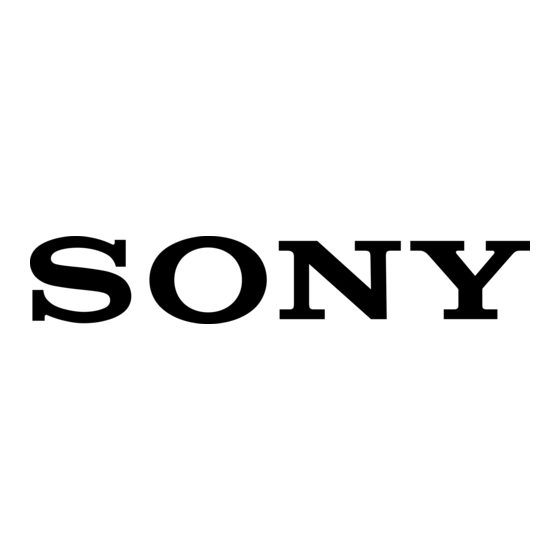
Installing the software onto your computer
Before installing the software
• Make sure to close any virus-check software, as such software usually demands a large
amount of system resources.
• Make sure to install the software with the supplied CD-ROM.
— If OpenMG Jukebox or SonicStage is installed already, the previous software will be
overwritten by the new version. The new version retains the functions of the older
version, but with new functions added.
— If SonicStage Premium, SonicStage Simple Burner or Net MD Simple Burner is
installed already, the previous software will co-exist with the new version.
— You will still be able to use music data registered by an older software version even
after SonicStage has been installed. As a precaution, we recommend that you back up
your music data. To back up the data, refer to [Backing Up My Library]
Up Data to a Disk] on SonicStage Help
1
Turn on your computer and start up Windows.
2
Insert the supplied CD-ROM into the CD drive of your computer.
The setup program starts up automatically and the installation window appears.
3
Click the region in which you will use SonicStage software.
6
.
[Backing
–
