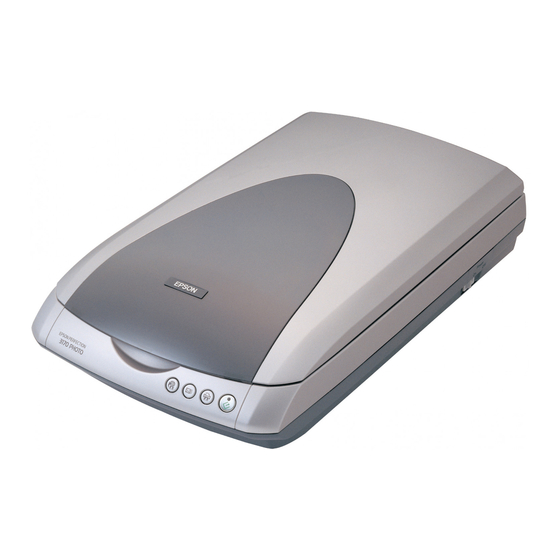Epson 3170 - Perfection Photo Produkt-Support-Bulletin - Seite 2
Blättern Sie online oder laden Sie pdf Produkt-Support-Bulletin für Scanner Epson 3170 - Perfection Photo herunter. Epson 3170 - Perfection Photo 29 Seiten. Scanning tips and troubleshooting guide
Auch für Epson 3170 - Perfection Photo: Produkt-Support-Bulletin (34 seiten), Benutzerhandbuch (6 seiten), Hier beginnen (4 seiten), Produkt-Support-Bulletin (23 seiten), Handbuch (11 seiten), Produkt-Support-Bulletin (40 seiten), Produkt-Support-Bulletin (17 seiten), Produkt-Support-Bulletin (24 seiten), Produkt-Support-Bulletin (8 seiten), Wichtige Sicherheitshinweise (4 seiten), Produkt-Support-Bulletin (3 seiten), Produkt-Support-Bulletin (14 seiten), Produkt-Support-Bulletin (18 seiten), Produkt-Support-Bulletin (12 seiten), Produkt-Support-Bulletin (40 seiten), Produkt-Support-Bulletin (40 seiten), Produkt-Support-Bulletin (22 seiten), Produkt-Support-Bulletin (12 seiten), Produkt-Support-Bulletin (21 seiten), Handbuch zur Fehlersuche (12 seiten)