Digiway SW50 Gebrauchsanweisung - Seite 10
Blättern Sie online oder laden Sie pdf Gebrauchsanweisung für Garagentoröffner Digiway SW50 herunter. Digiway SW50 14 Seiten. Dual motor controller
Auch für Digiway SW50: Gebrauchsanweisung (5 seiten)
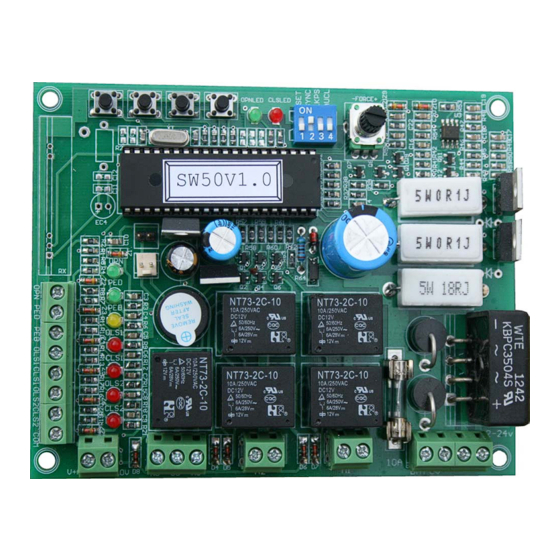
3.3 Motor Force
In N/C limit switch mode, if any motor current over current setting, both motors will stop in
opening cycle or reopen in closing.
In N/O limit switch mode (this model also called no limit switch, current detect mode), if M1 over
current settings, only stop M1, while M2 current over current setting, only stop M2.
3.4 Power input
12 or 24V AC power input. 12VAC for 12VDC motor, 24VAC for 24V DC motor
3.5 Battery Backup
12V battery --- 12VDC motor, 12VAC input.
24V battery --- 24VDC motor, 24VAC input.
Solar regulator output can be direct connected to this terminal if in case of solar application.
3.6 Motor output
M1: Motor 1 output. M2: Motor 2 output
3.7 Power output
Power out for accessaries. About 14V----- 12VAC supply, about 26V------24VAC supply
3.8 Timers setting
Push Buttons functions
Button
SET ON---Setting
OPN
Sync Delay Time
PED
Lock Pulse Time
CLS
PE Trig Close Time
OSC
Auto Close Time
Set time settings
Turn SET on, red and green LED flashes a little fast alternatively.
Push and hold on OPN for Sync Delay Time
Push and hold on PED for Lock Pulse Time
Push and hold on CLS for PE Trig Close Time
Push and hold on STP for Auto Close Time
Factory setting
Timer
F/Setting
Sync Delay Time
2 sec.
Lock Pulse Time
2 sec.
PE Auto close Time
2 sec.
Auto Close Time
30 sec.
To restore factory setting, turn power off and set DIP1 (SET) on, push and hold
CLS button, then power on. While hold CLS button, set SET1 off and then release
the CLS button. Now controller restored factory setting from memory.
Get into special setting model:
Turn power off, set DIP1 o, push and hold CLS button, power up. Then release CLS button. Now
controller gets into special setting model .
CONTROLLER SETTINGS
SET OFF---Running
Open gate
Partial open gate
Close gate
Stop gate
Step
Setting Method
0.1 sec.
SET on + OPN Button
0.1 sec.
SET on +PED Button
0.1 sec
SEC on + CLS Button
0.1 sec.
SET on + PRO Button
- 10 -
Note
Range
0-25 sec.
0-25 sec.
0-25 sec
0-6553 sec
