Epson QX-10 Betriebshandbuch - Seite 19
Blättern Sie online oder laden Sie pdf Betriebshandbuch für Desktop Epson QX-10 herunter. Epson QX-10 45 Seiten. Epson operations manual computer qx-10
Auch für Epson QX-10: Betriebshandbuch (46 seiten)
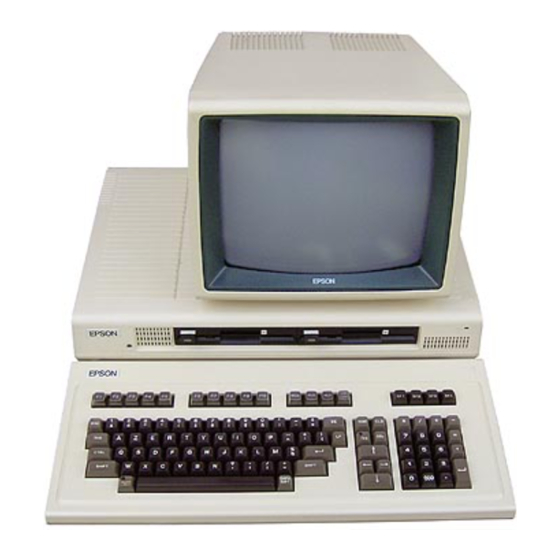
If your QX-10 is not already turned ON, turn it ON now by press-
ing the ON/OFF switch on the right side of the main unit. When
the INSERT DISKETTE message appears on the screen, gently
slide the system diskette into drive A, with the oval-shaped win-
dow first and the label facing up. Slide the diskette in as far as
it goes easily. Don't bend it or force it in any way. If it doesn't seem
to go in correctly, take it out and try again.
You'll notice that when the diskette is almost all the way in, it
meets some resistance. Now give it a gentle push; it will go in
all the way (you'll hear a soft click). Press the button marked
PUSH. After a brief whir, information will appear on the monitor
screen.
Remember: Don't open a drive while the red IN-USE light is on.
If the computer is reading the diskette, it probably
won't do any harm to open the drive, but if you open
it while writing onto the diskette, you will lose data
and possibly render the diskette unusable.
When you're sure that the drive is not reading or writing (when
the red IN-USE light is off), remove the diskette by pressing the
button marked PUSH and sliding the diskette out.
That's it! Your QX-10 is up and running!
