Epson QX-10 Betriebshandbuch - Seite 40
Blättern Sie online oder laden Sie pdf Betriebshandbuch für Desktop Epson QX-10 herunter. Epson QX-10 45 Seiten. Epson operations manual computer qx-10
Auch für Epson QX-10: Betriebshandbuch (46 seiten)
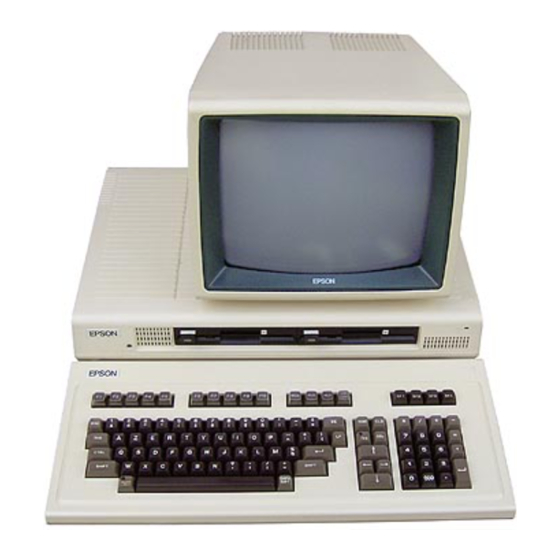
DIP Switch Problems?
There is a bank of eight DIP switches on the back of the main
unit, between the monitor outlet and the speaker volume knob.
Some software (such as Valdocs) might not work at all if the
DIP switches are set incorrectly, or the software might give you
a message on the monitor as to which switch(es) should be
changed. Your software manual will specify the positions of the
switches.
Note: For Valdocs to operate correctly, the switches must be ar-
ranged as pictured below (except when you want to print
graphic characters; in this case, see your vladocs User's Guide
for instructions).
Printer Problems?
If your printer has been up and running for some time, work-
ing compatibly with your software, and suddenly you find that
all your printing is coming out wrong (or not coming out at all),
check the troubleshooting section of your printer manual.
On the other hand, if your printer is not working correctly but
has just been installed, you either have a communications prob-
lem that can be resolved by rechecking the printer manual or you
need to check your printer manual for the correct DIP switch
setting.
38
